Create New Payment
Step 1: Visit Payment Request Form
Press on 'Create New Payment' on either the Home or Payments Page
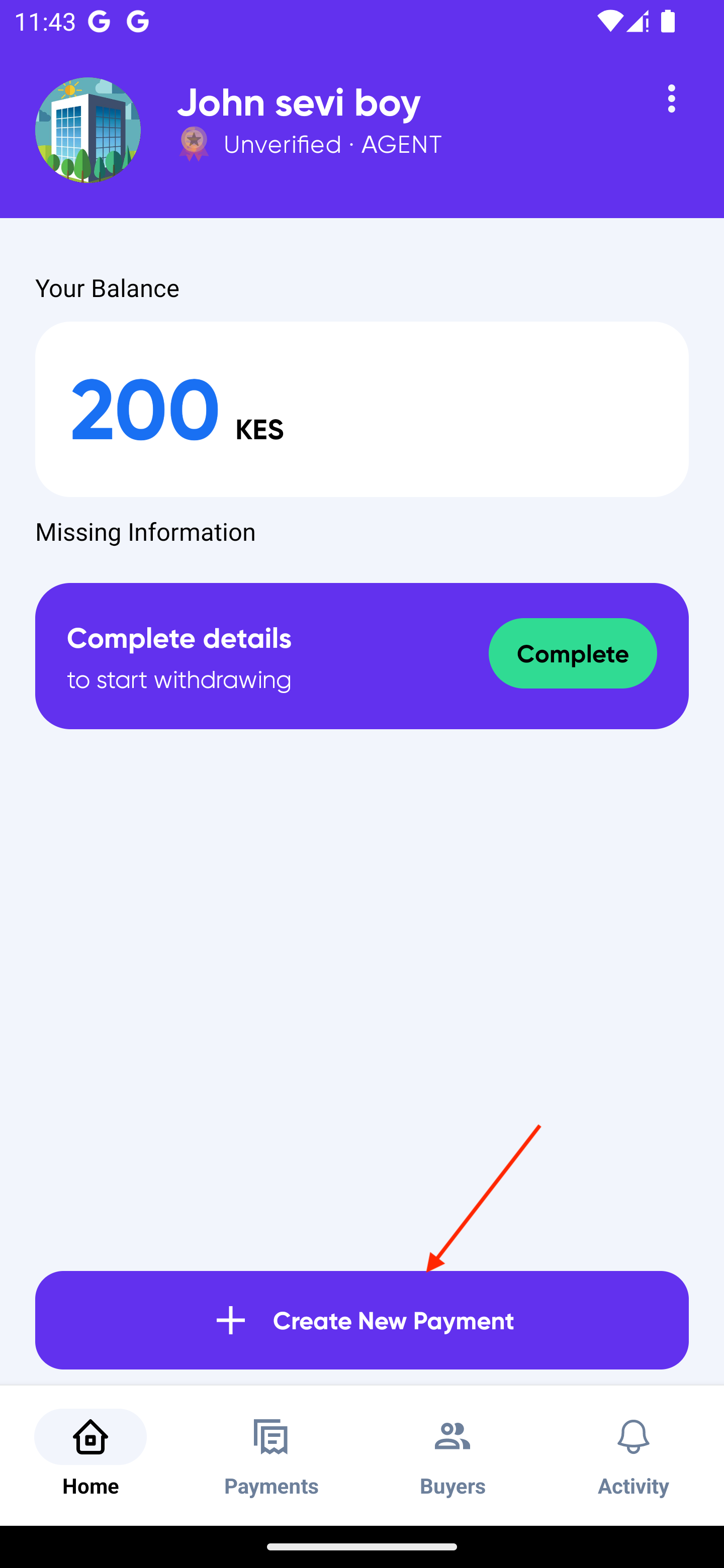
Step 2: Fill Out the Form
- Select buyer you would like to send the order to.
- Select seller you will be buying from.
- Enter the order amount.
- You can also add a reference number and an invoice document.
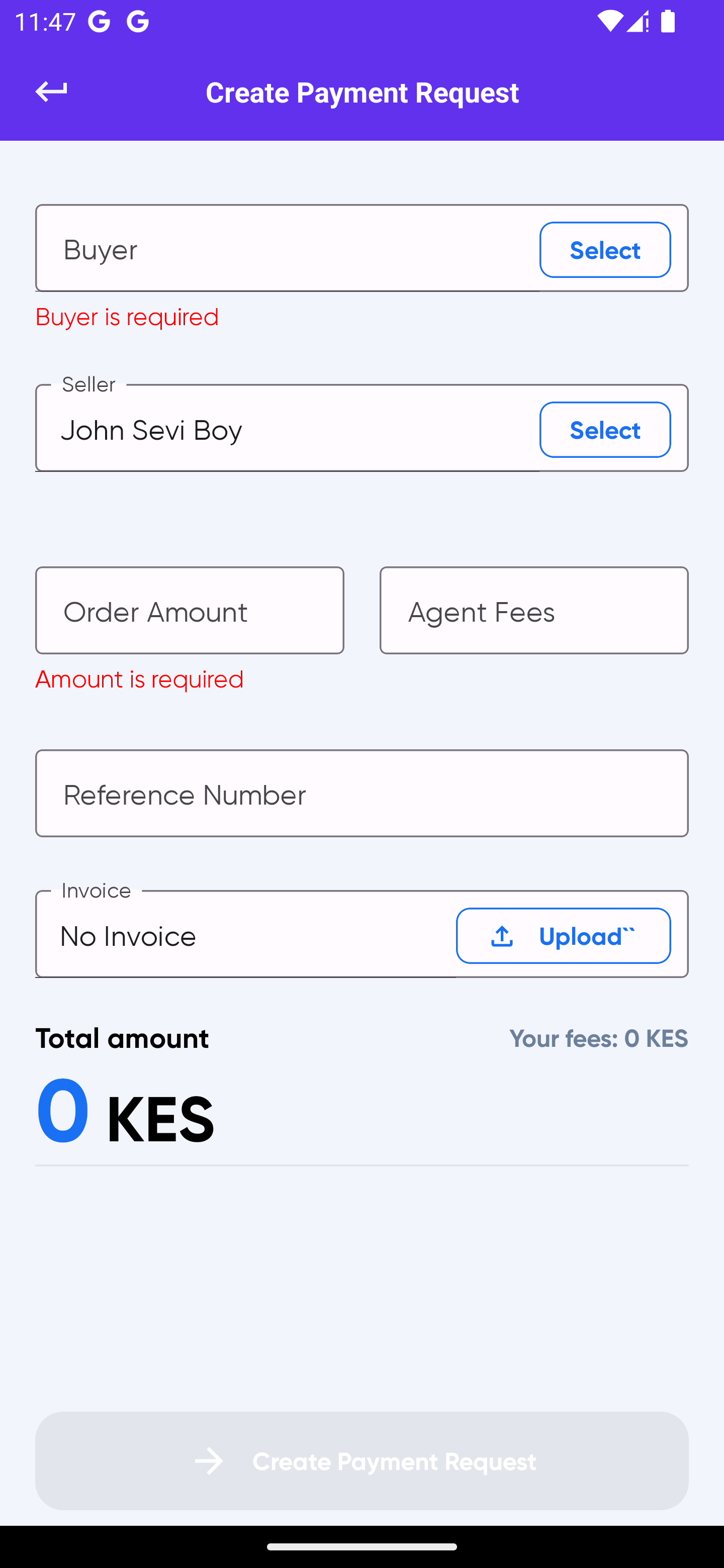
Step 3: Select Payment Type
Here you can choose between Credit payment and direct payment. Credit Payment means that the payment is able to be paid later after the order is made. The other option "Direct Payment" which means the customer will have to pay the order directly to confirm the order. Select the right option and press 'Create Payment Request'.