Create Payment Request for a Buyer
As a Sevi Agent (Seller Rep), you can create payment request of orders on behalf of your customers.
Follow these steps:
1. Open Payment Request
From your Agent Accounts, tap on Request Payment.
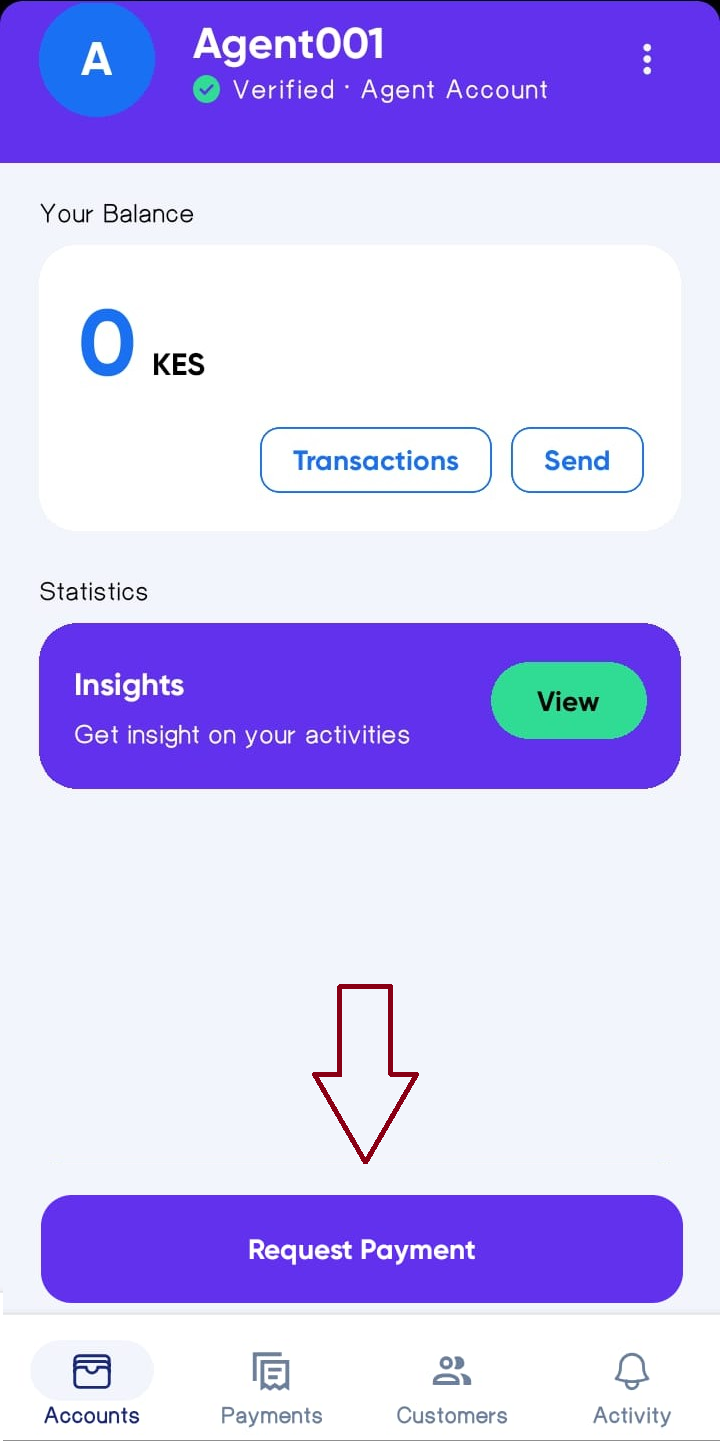
2. Start a New payment Request
Tap Request Payment to open the order form.
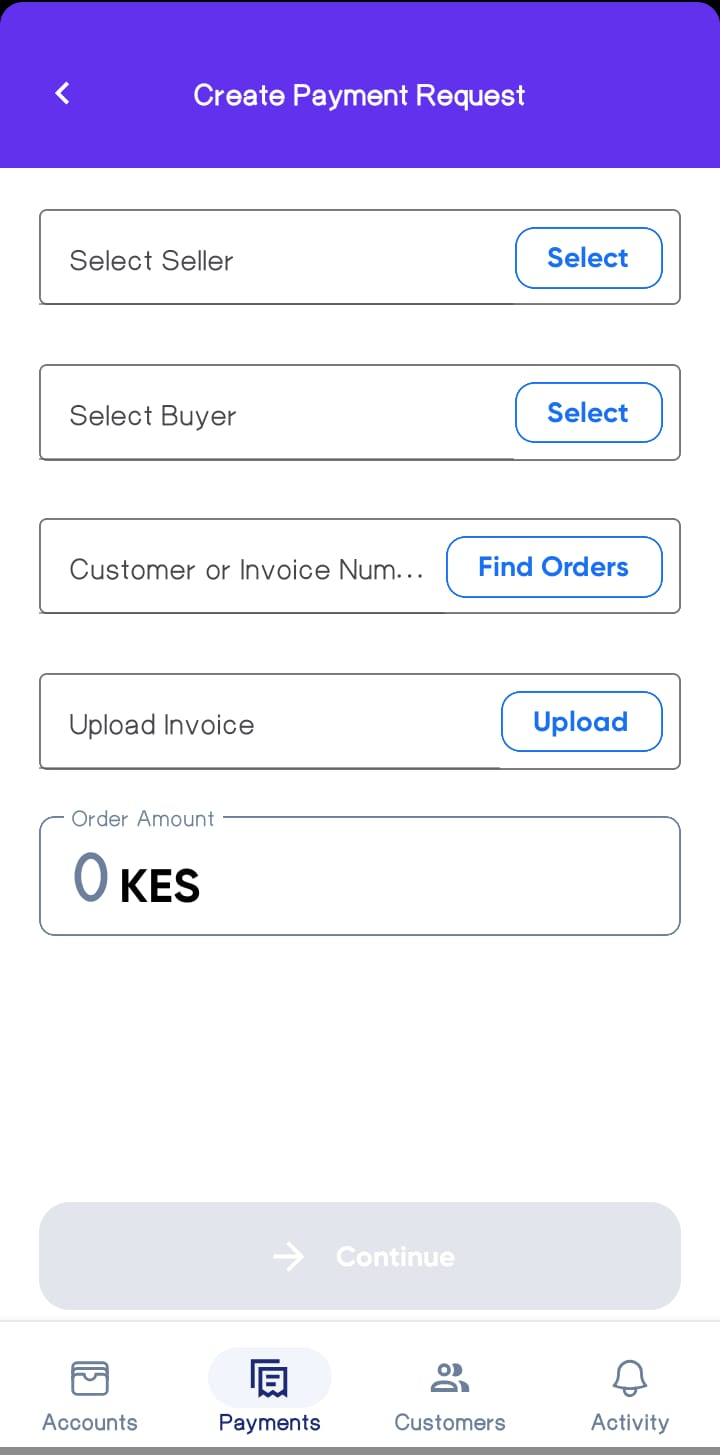
3. Fill in Order Details
On the order form, complete the following fields:
- Select Seller → Choose the seller who will fulfill the order. (Mandatory)
- Select Buyer → Choose the buyer for the order. (Mandatory)
- Invoice Upload → Attach invoice or supporting documents (optional).
- Order Amount → The total amount requested by the buyer on the order. (Mandatory)
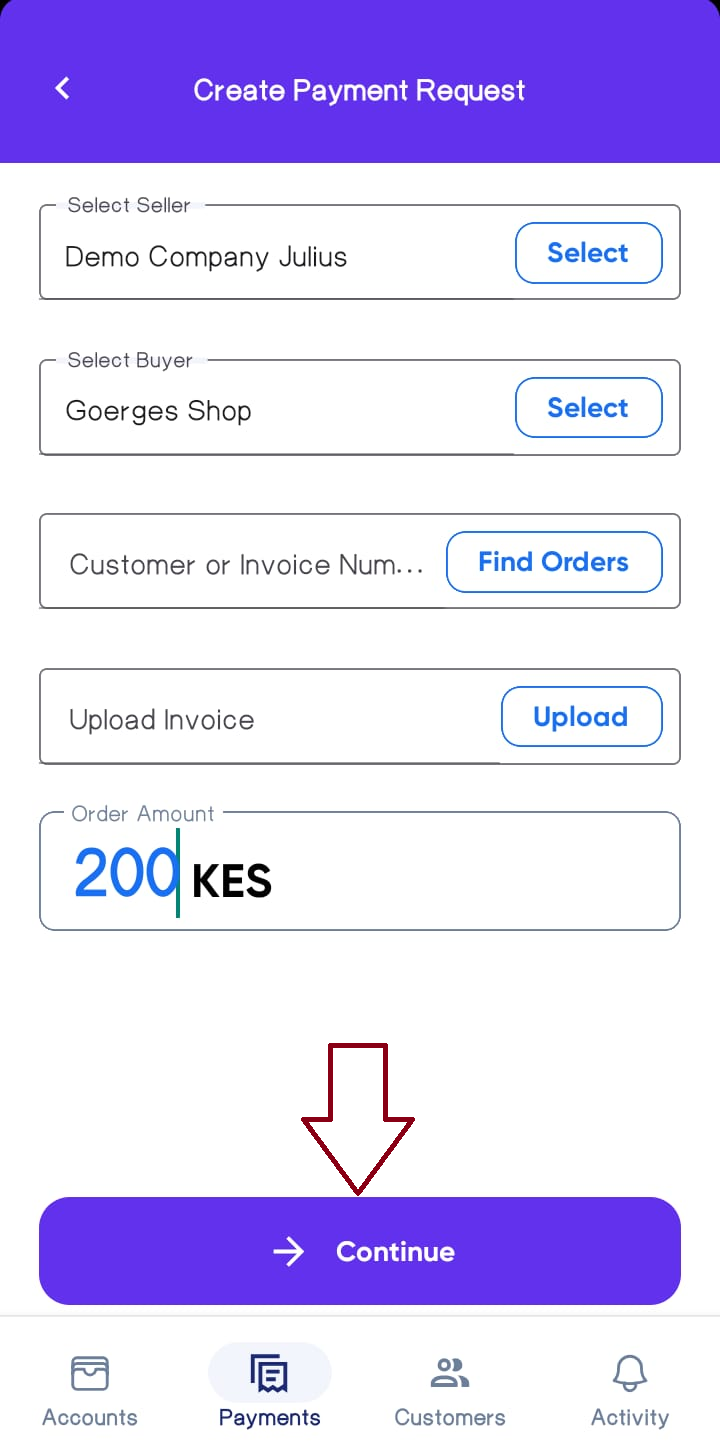
4. Create Payment Request
Once all details are filled in:
- Tap
Continuewhereby a modal will appear you can either slide down the modal, click Next Step for buyer to pay upfront cash or Confirm Payment for Full Credit buyer as shown below respectively.
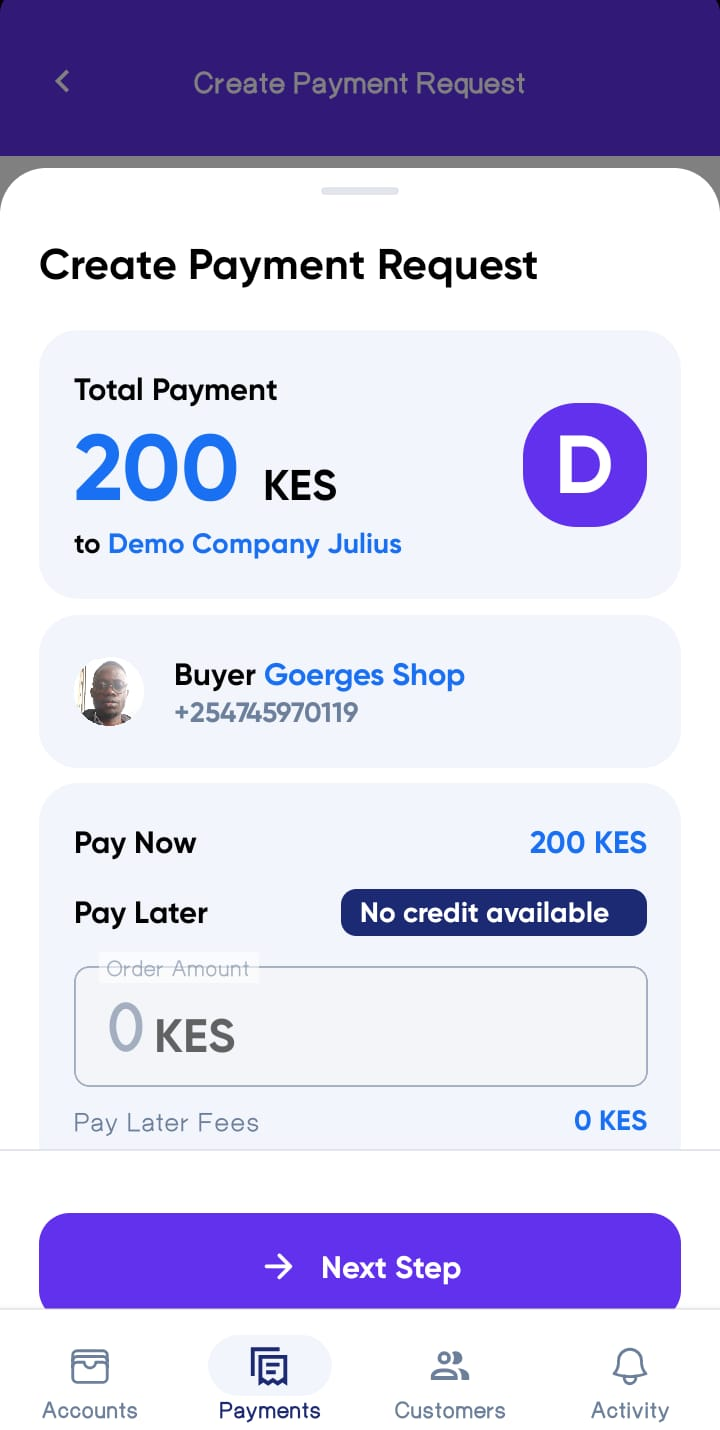
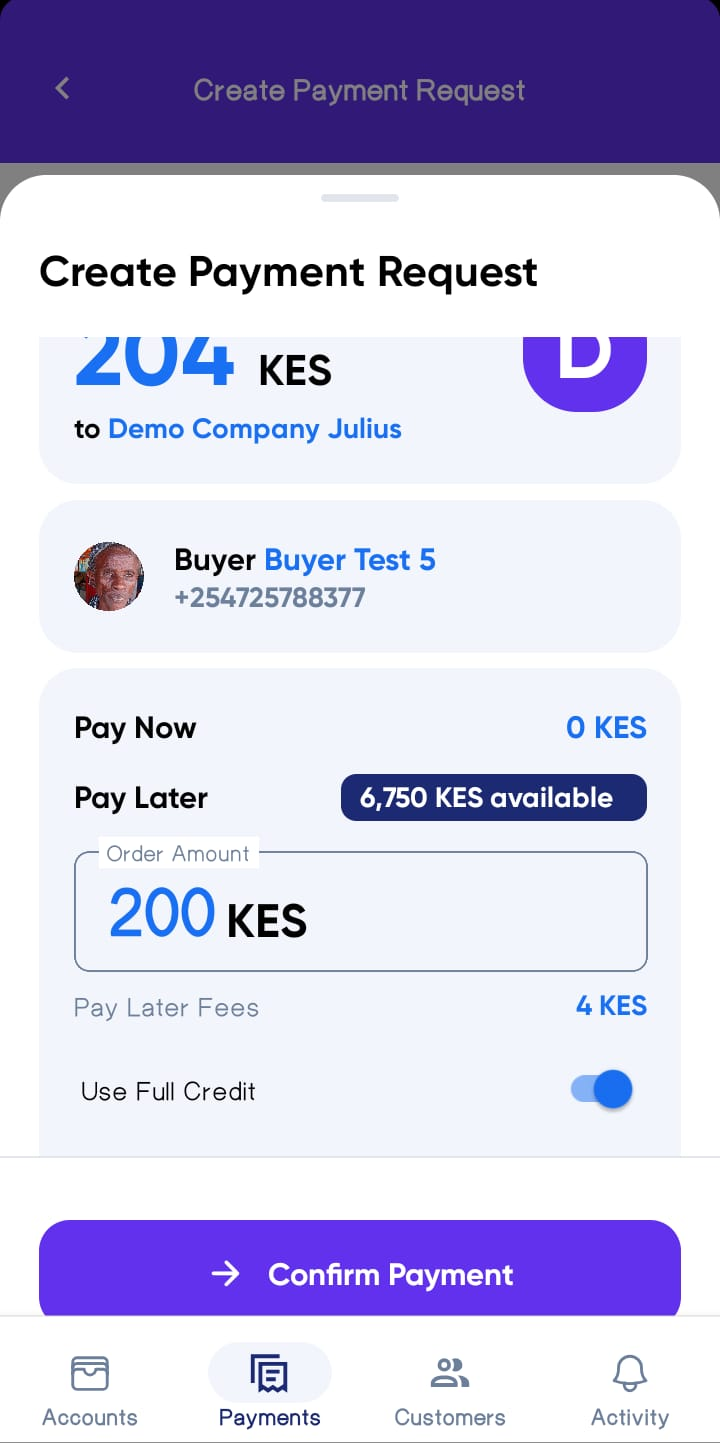
- The buyer will get a notification in their Sevi app Payments section under Important Action with a confirm button.
- When tapped, it will display a modal:
- Order Amount
- Seller Name
- Order Number
- Payment Methods
5. ✅ Buyer Confirms & Pays
- When the seller delivers the order, the buyer must tap Confirm & Pay in their app.
- If Pay Later was chosen, payment will be due as per the credit terms.
- If Pay Now was chosen, payment will be made instantly via an M-Pesa prompt or Sevi Wallet option.
Sample Screens for Split Payment Options
1. Pay Later Full Credit (Sevi):
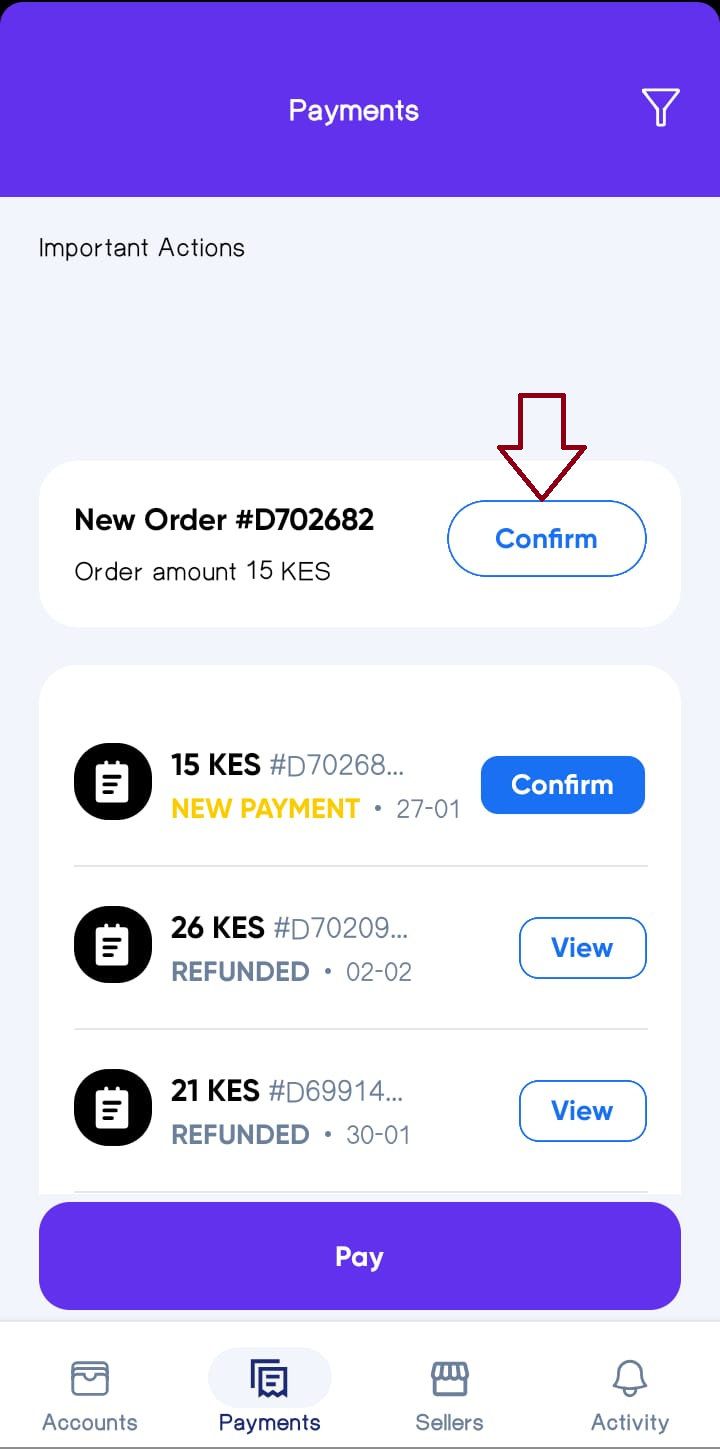
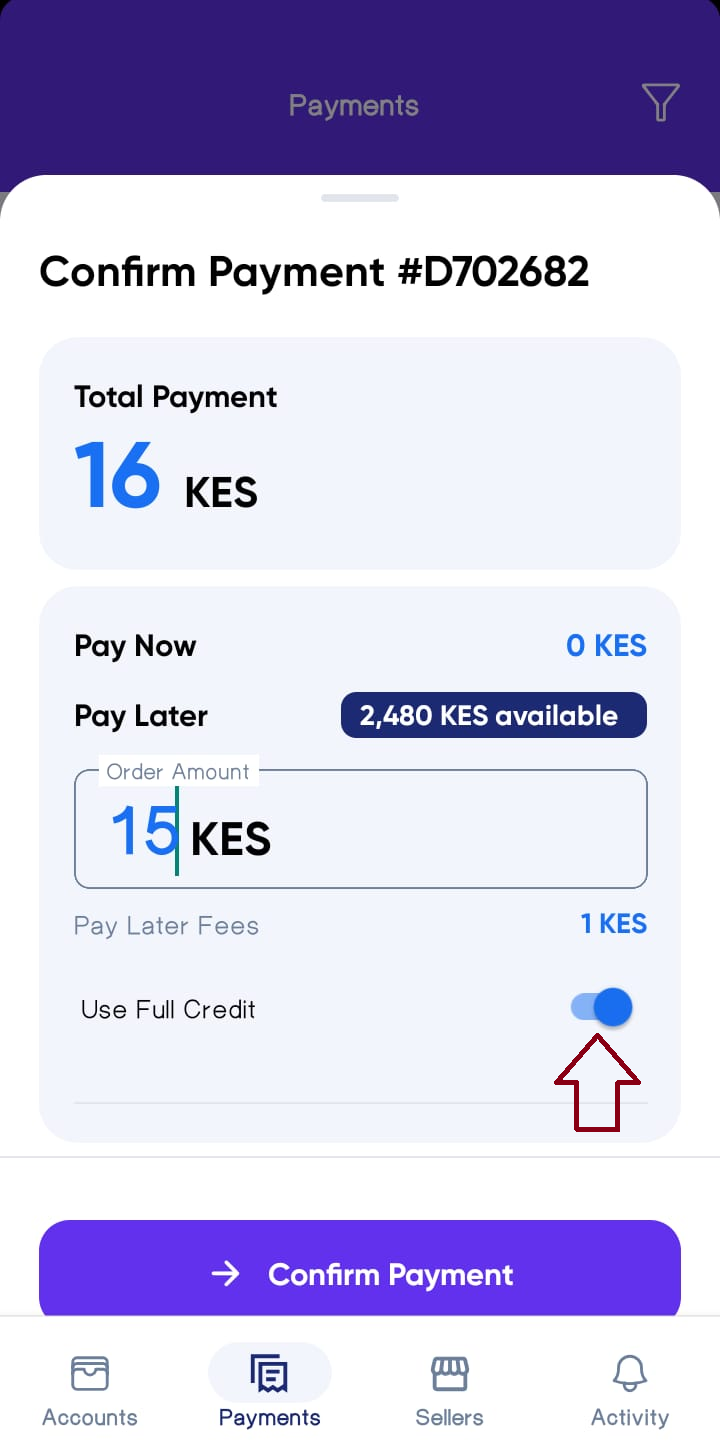
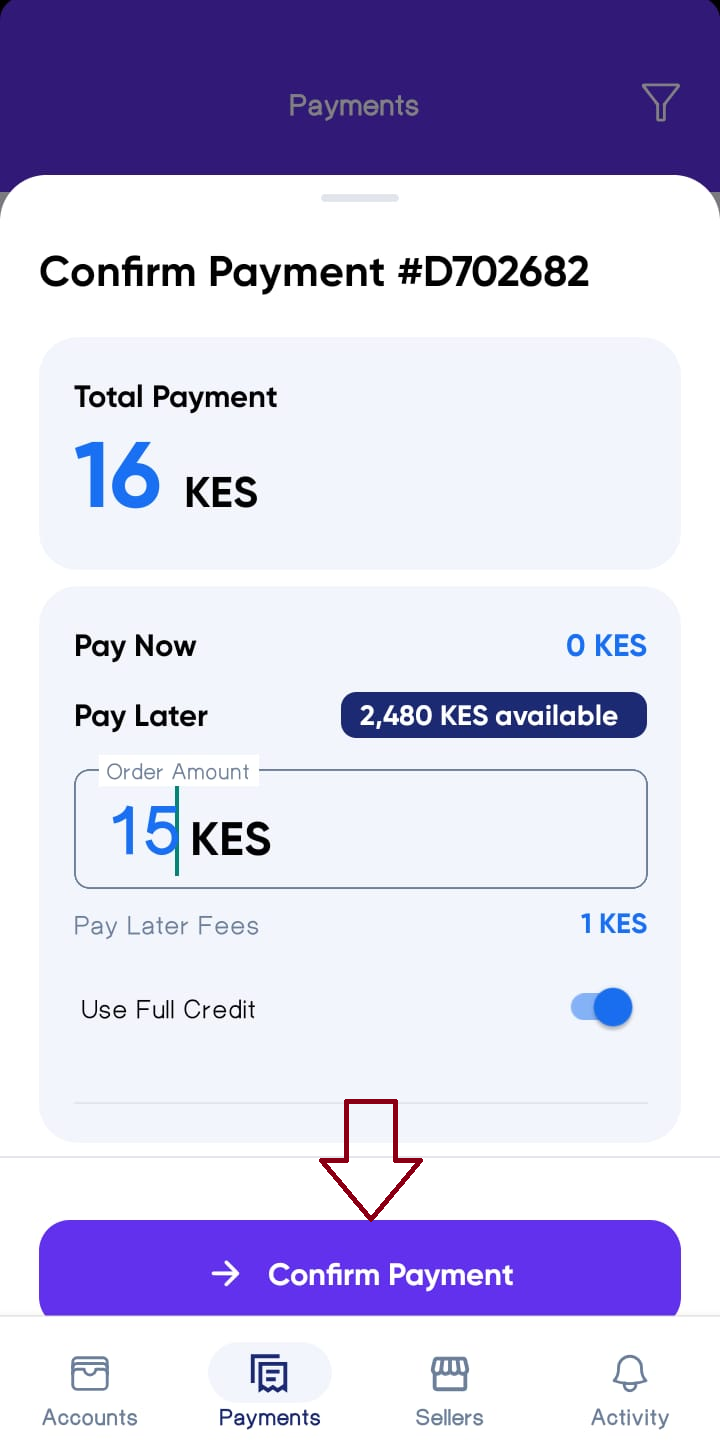
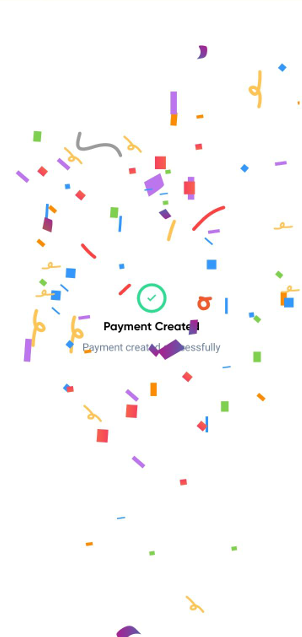
2. Pay Now Directly (M-Pesa/Sevi Wallet):
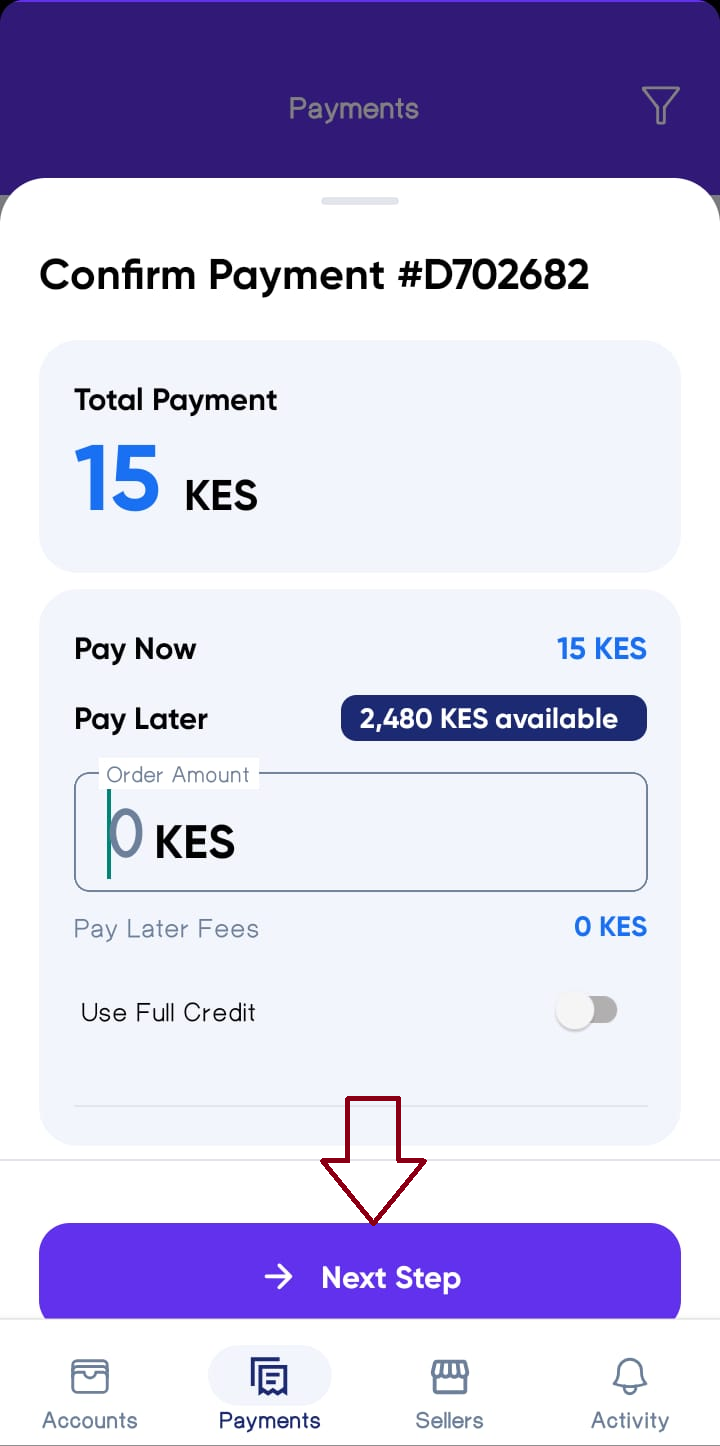
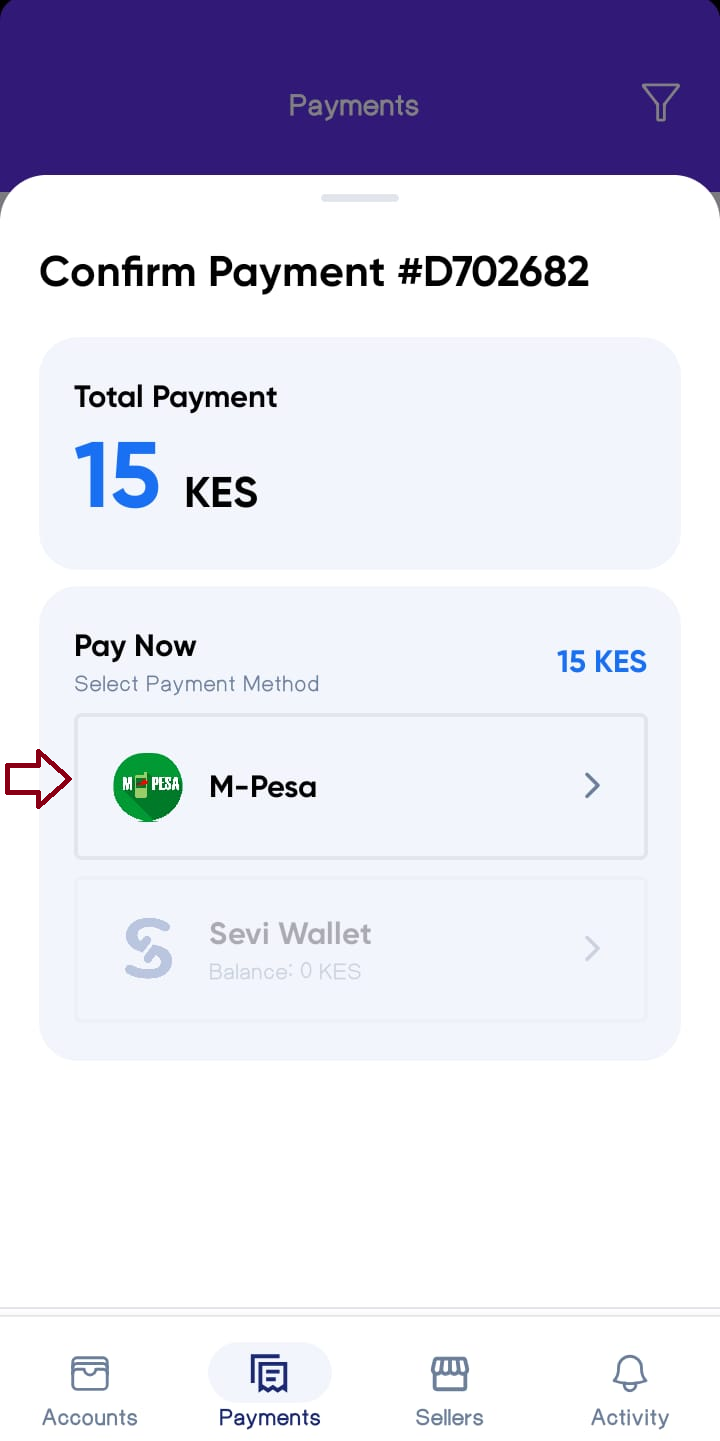
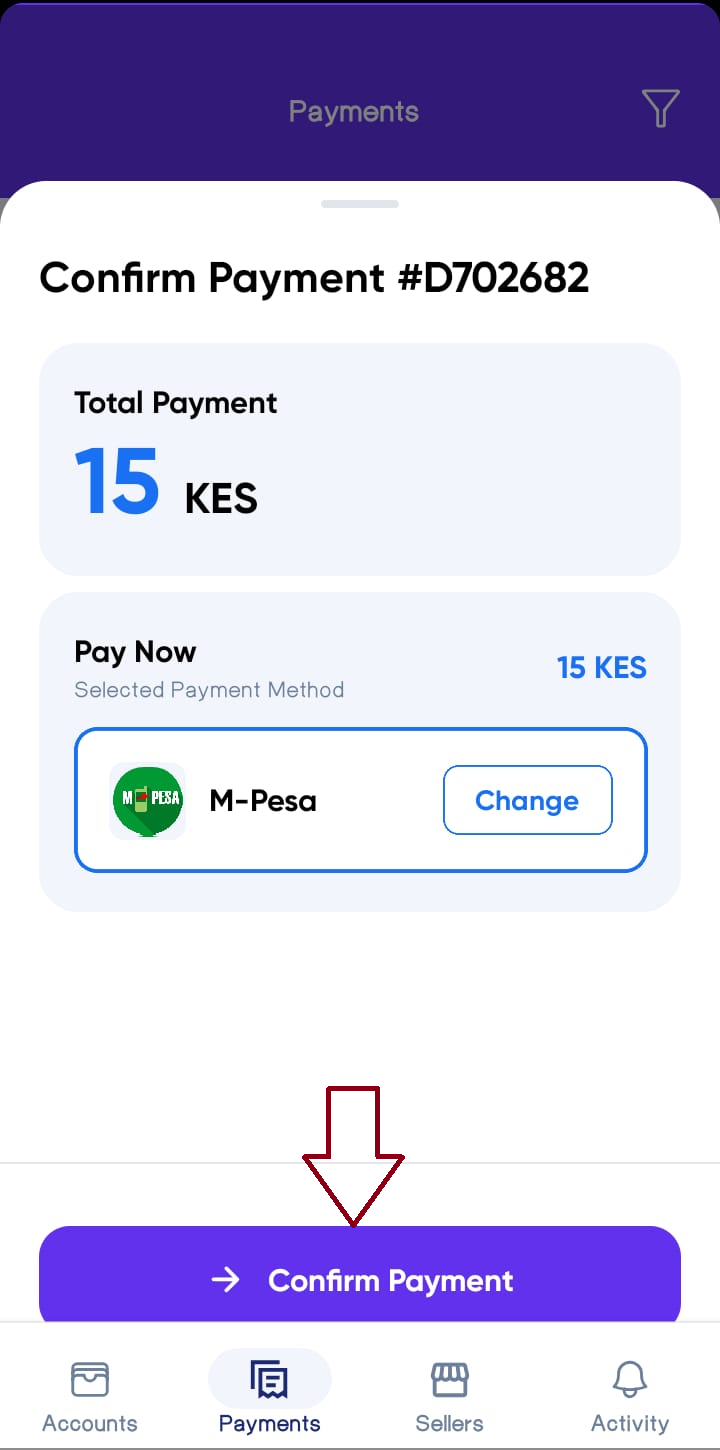
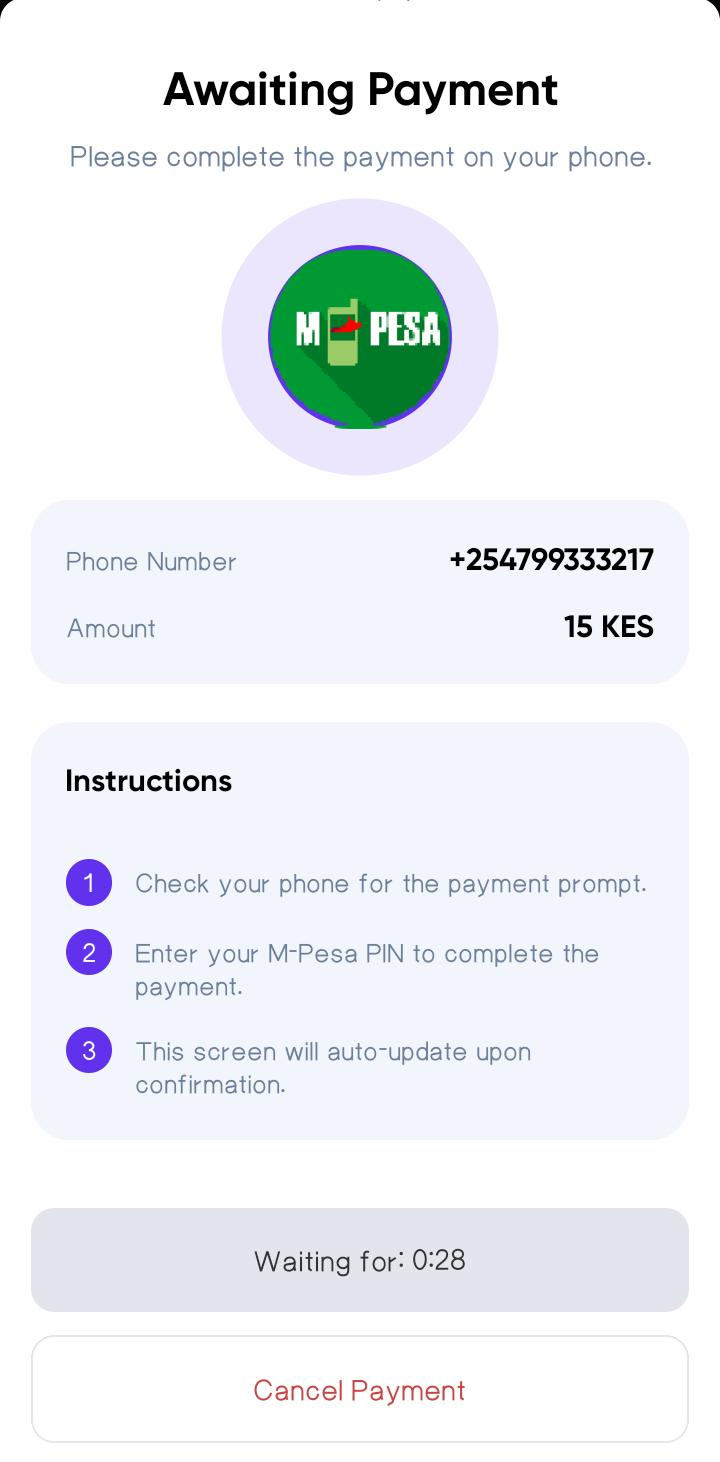
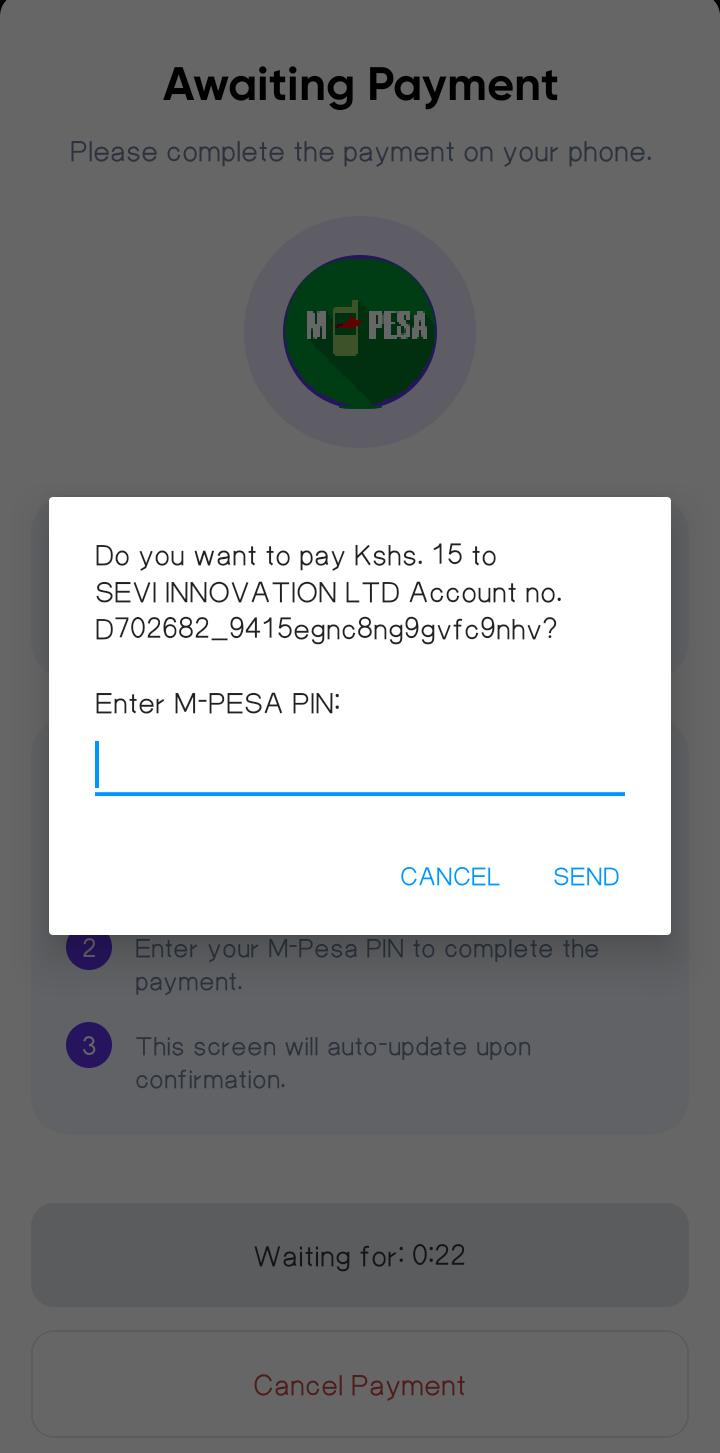
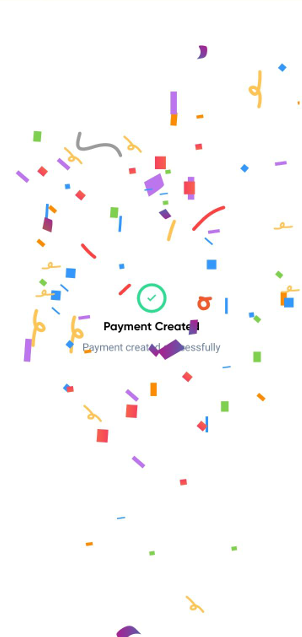
tip
Remind the buyer to only confirm & pay the order once delivery has been fulfilled by the seller.