Activity
The Activity screen helps you keep track of everything happening in your Personal account.
1. Open Activity
- From the app bar, tap on
Activity.
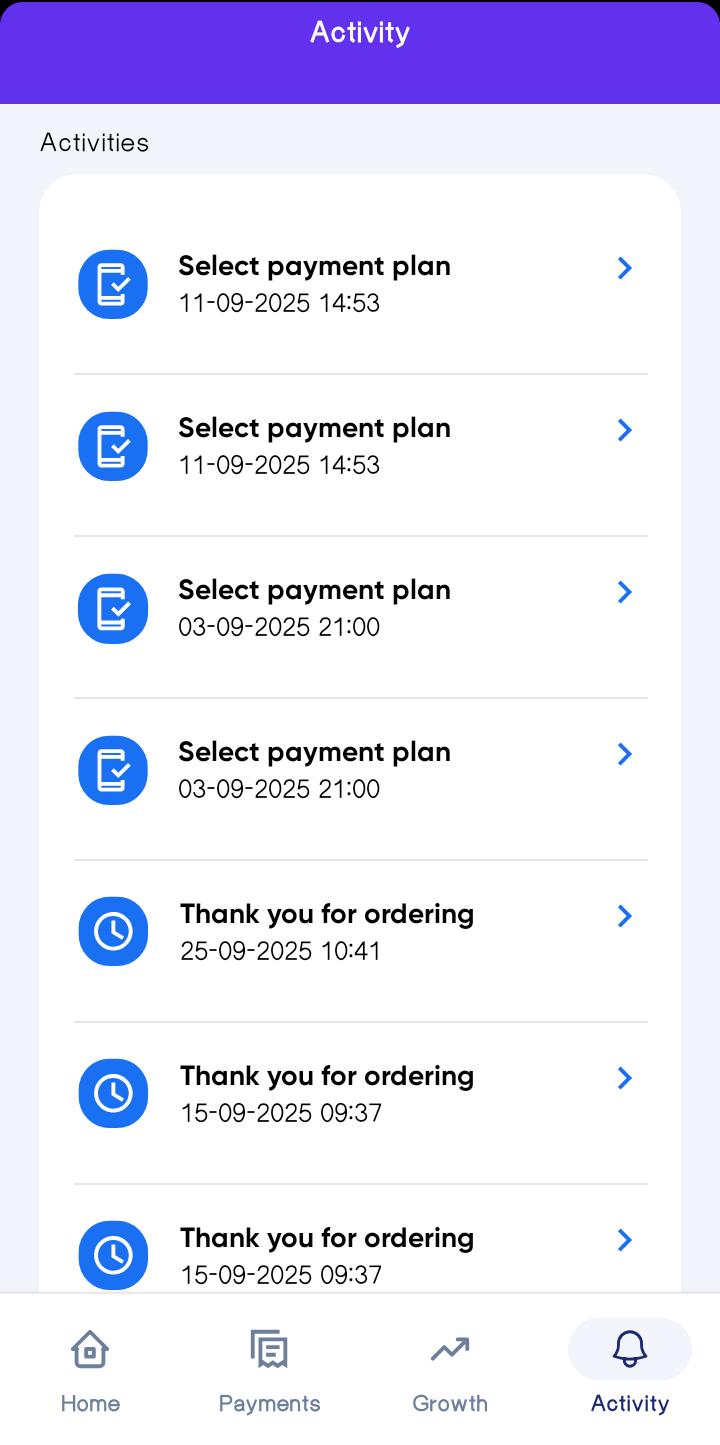
2. View Activities
- All recent activities in your account will be listed here.
- Activities may include:
- Badge earned
- New payment requests created
- Payments for orders confirmed
3. See More Details
- Tap on any specific activity to view its full details.