Top Up Your Sevi Wallet
Before making payments or repaying your credit with Sevi, you need to top up your Sevi wallet.
Step 1: Open Top-Up
From your Accounts screen, tap on Top Up near your wallet balance.
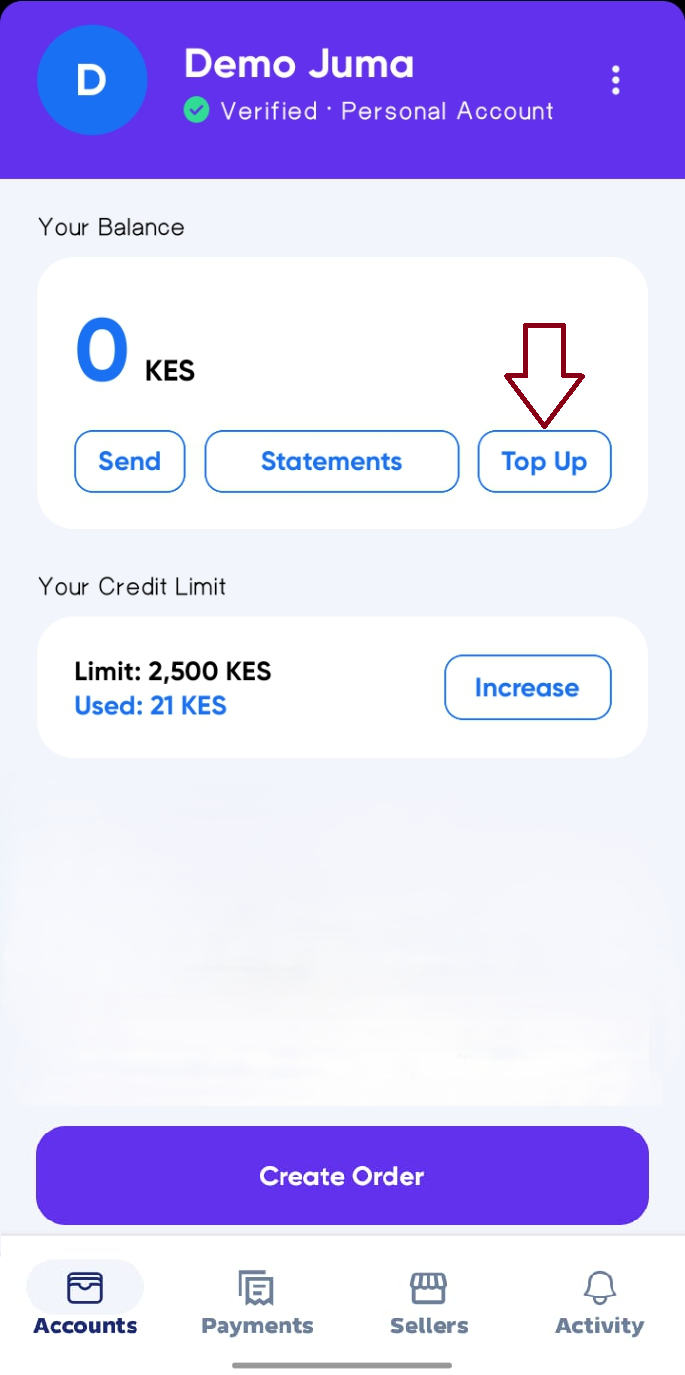
Step 2: Enter Amount
-
Select the phone number you want to use for payment.
-
Enter the amount you want to top up should be more than 20KES.
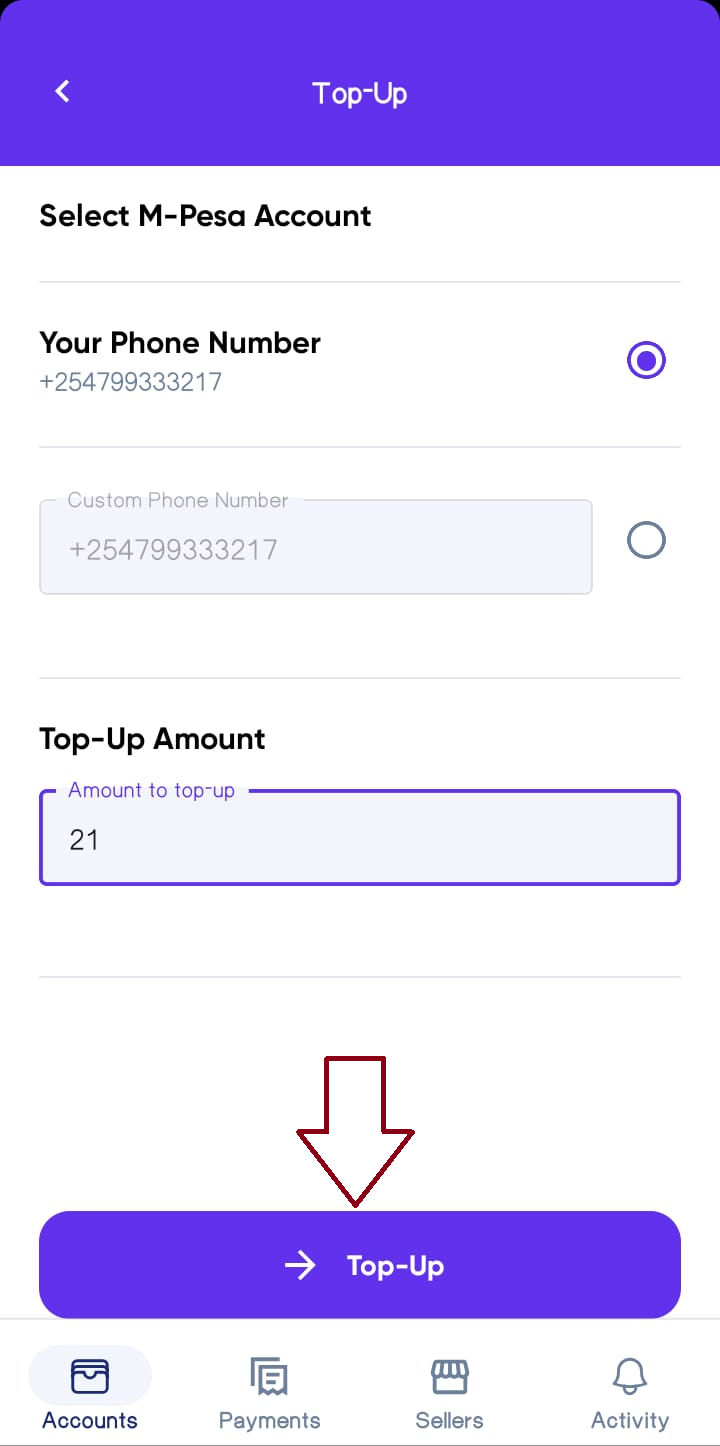
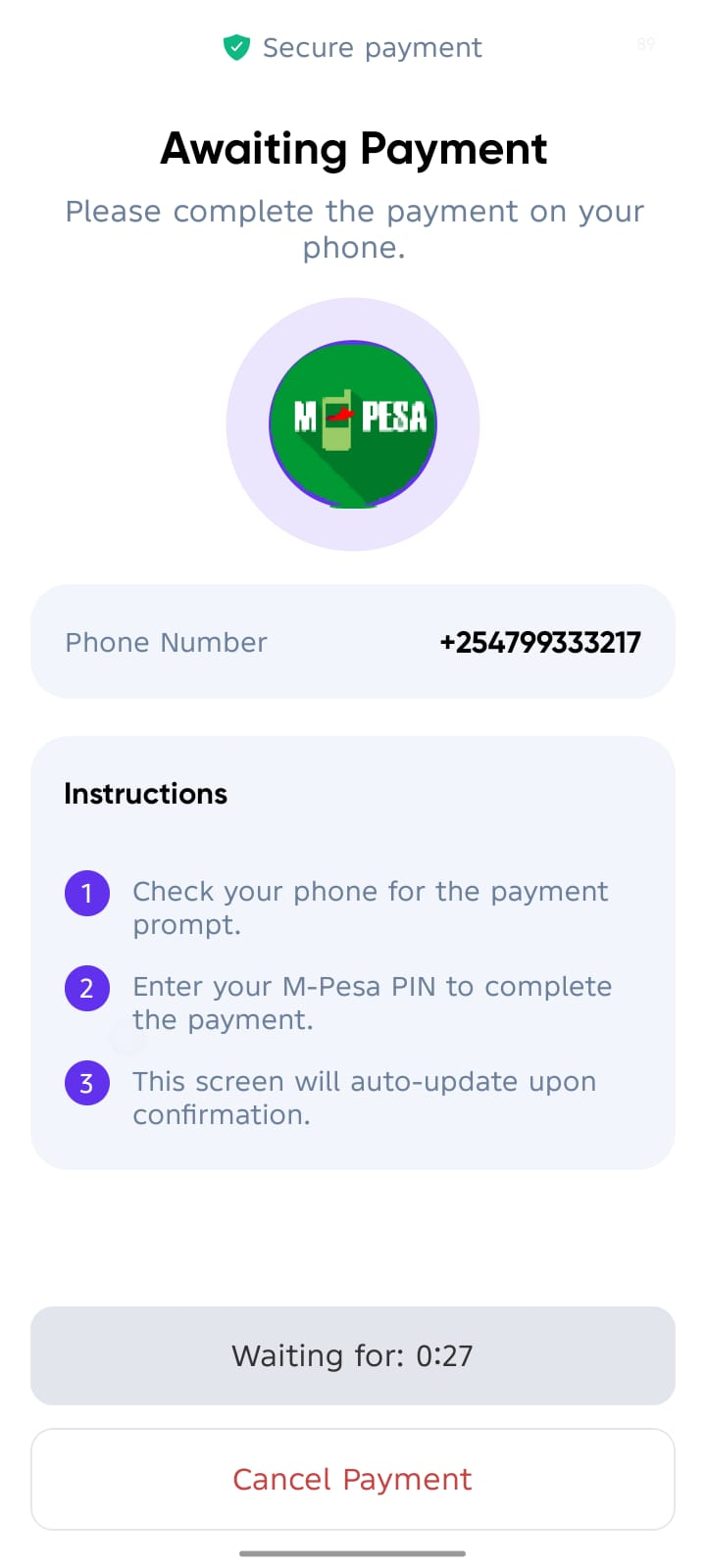
An M-Pesa pop-up will appear on your phone.
Confirm the details and enter your M-Pesa PIN.
Funds will be deposited instantly into your Sevi wallet.
Step 3: Confirm Balance
- Once the payment is complete, your new balance will reflect in your Sevi wallet.
- If it doesn’t show right away, simply pull down to refresh the app.
✅ Done!
With funds in your wallet, you can now:
- Repay instalments early.
- Clear outstanding balances.
- Confirm new payment requests.
tip
Always make sure your wallet has enough funds before your repayment due date to avoid late fees.