Step 4: Pay Order
We will remind you to pay your order on time. We remind you both through text SMS as well as push notifications in the App.
Auto collection
Payment is automatically deducted from your Sevi account on the due date of the payment. Therefore always make sure you have sufficient balance in your Sevi account.
How to Top-up your Sevi account, Click here
Payment overview
On your Sevi App tap on Payments to see payment overview of a specific payment. This section will give you an overview of the status of your payment. It shows the total amount of a payments.
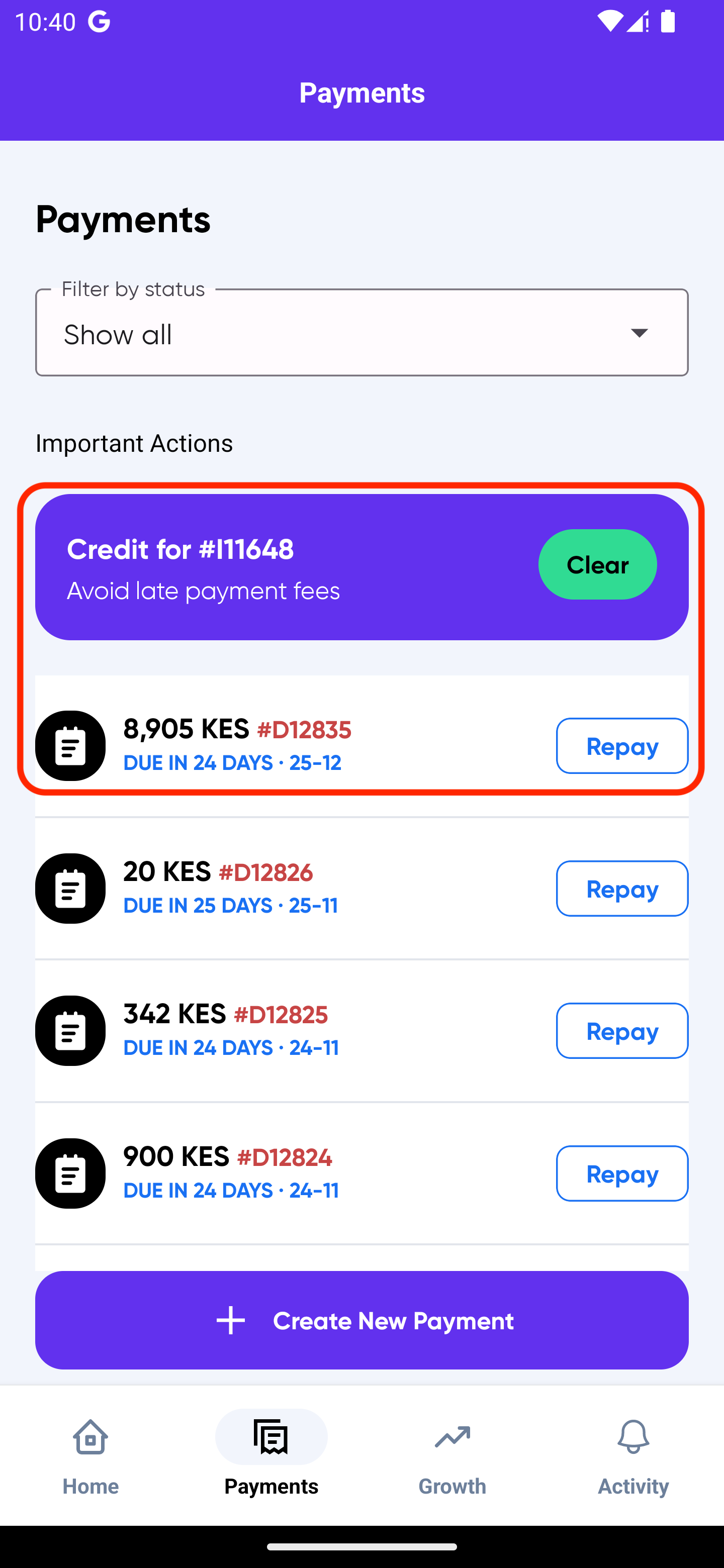
Check details
For further details, tap on Clear or Repay to see details of your payment. This overview shows the status whether the payment has been made, the amount paid, the amount to be paid and the due date of the order (data of withdrawal).
Make sure you have sufficient balance in your Sevi account before the 'date of withdrawal'.
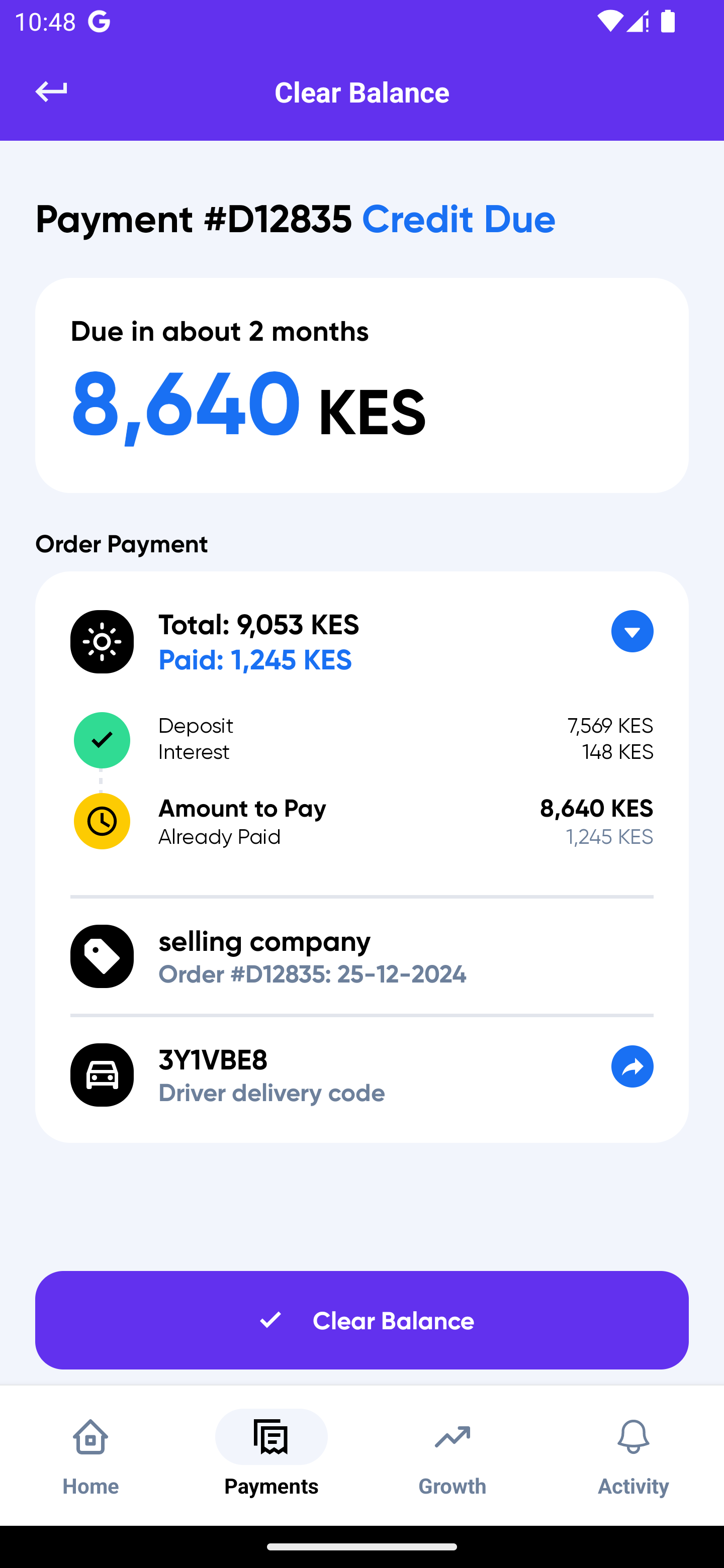
Pay early
You can always make your payments early. To make a payment early, simply click ‘Clear’ or Repay in the Payments overview.
Make sure you have sufficient balance in your Sevi account to Pay early.
Late payment
We charge a late fee on late payments. Also you can be excluded from using Sevi in the future and ordering from your supplier. For an overview of our legal terms, Click here
:::