Payments Overview
The Payments section helps you manage and track all payment requests you’ve created for your buyers.
Viewing All Payments
-
From your Seller App, tap on the
Paymentstab in the bottom navigation bar. -
You’ll see a list of all payment requests, including their current status — Pending, Awaiting Shipment, Delivered, Refunded, or Archived.
-
Tap any payment to view its full details such as:
- Order Value
- Order Number
- Created Date
- Buyer Name
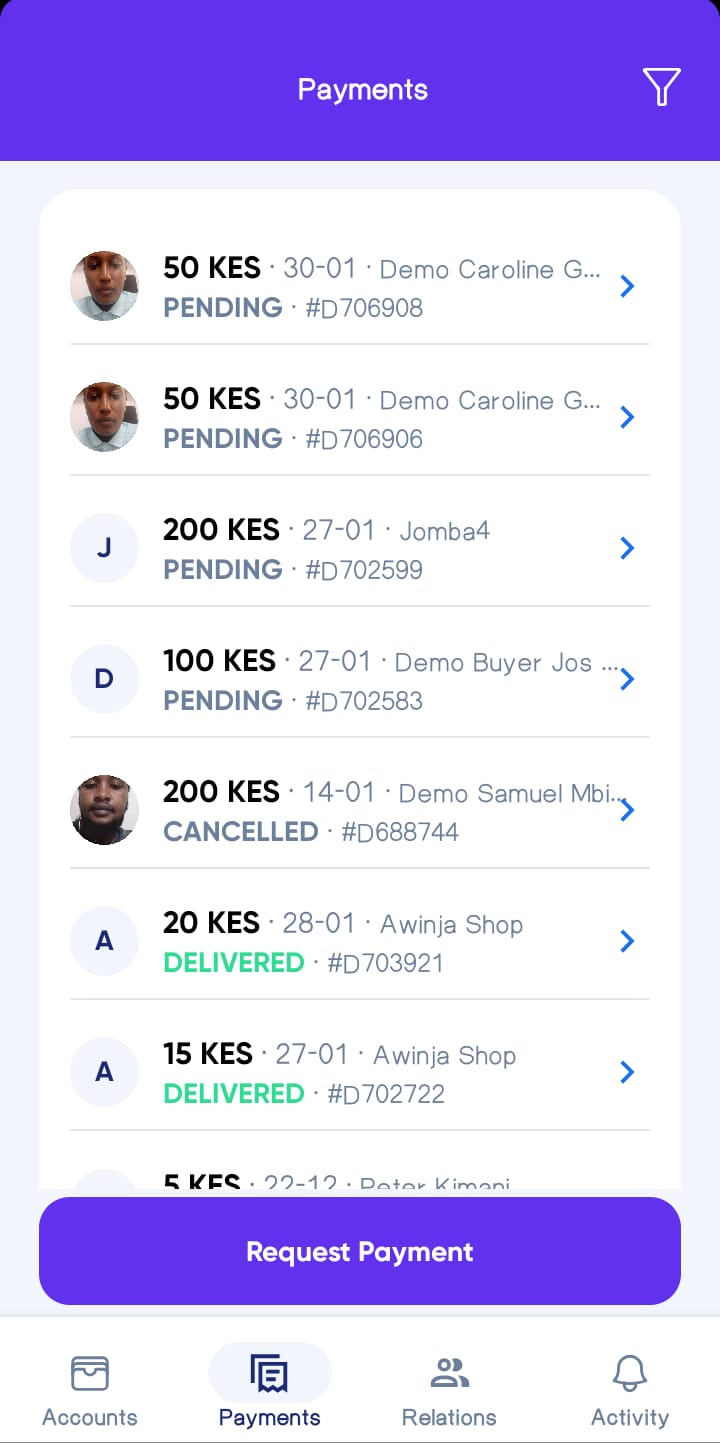
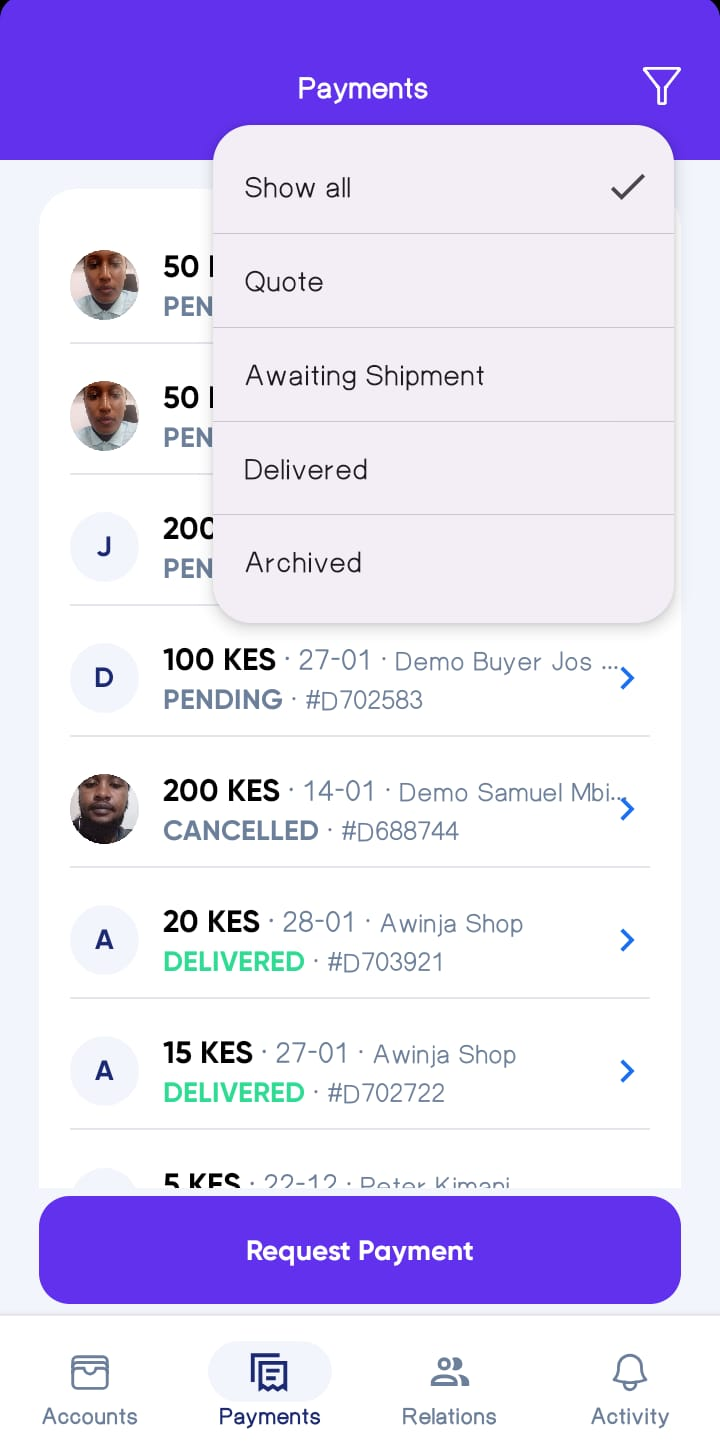
Filtering Payments
Use the Filter button to easily find specific orders by their status:
| Filter Option | Description |
|---|---|
| Show All | Displays every payment request regardless of status. |
| Quote (Pending) | Shows all pending payment requests not yet confirmed by the buyer. |
| Awaiting Shipment | Lists orders confirmed by buyers and awaiting delivery. |
| Delivered | Shows completed orders that have been delivered to buyers. |
| Archived | Orders cancelled/Deleted or stayed too long to be confirmed. |
tip
Regularly review your payments list to stay updated on pending or delivered orders.
This helps you follow up efficiently with your buyers.