Statements & Withdrawals
This section helps you view all your statements and withdraw funds from your Sevi wallet to your preferred settlement account (M-Pesa or bank).
View Transactions
- From your Seller Accounts screen, tap
Statements. - The Statements screen displays all activities for your current account, including payments received and withdrawals made. You can tap on any payment to see more details.
- To refine your view:
- Tap the calendar icon to filter by date range.
- Or tap a specific date to view transactions for that day only.
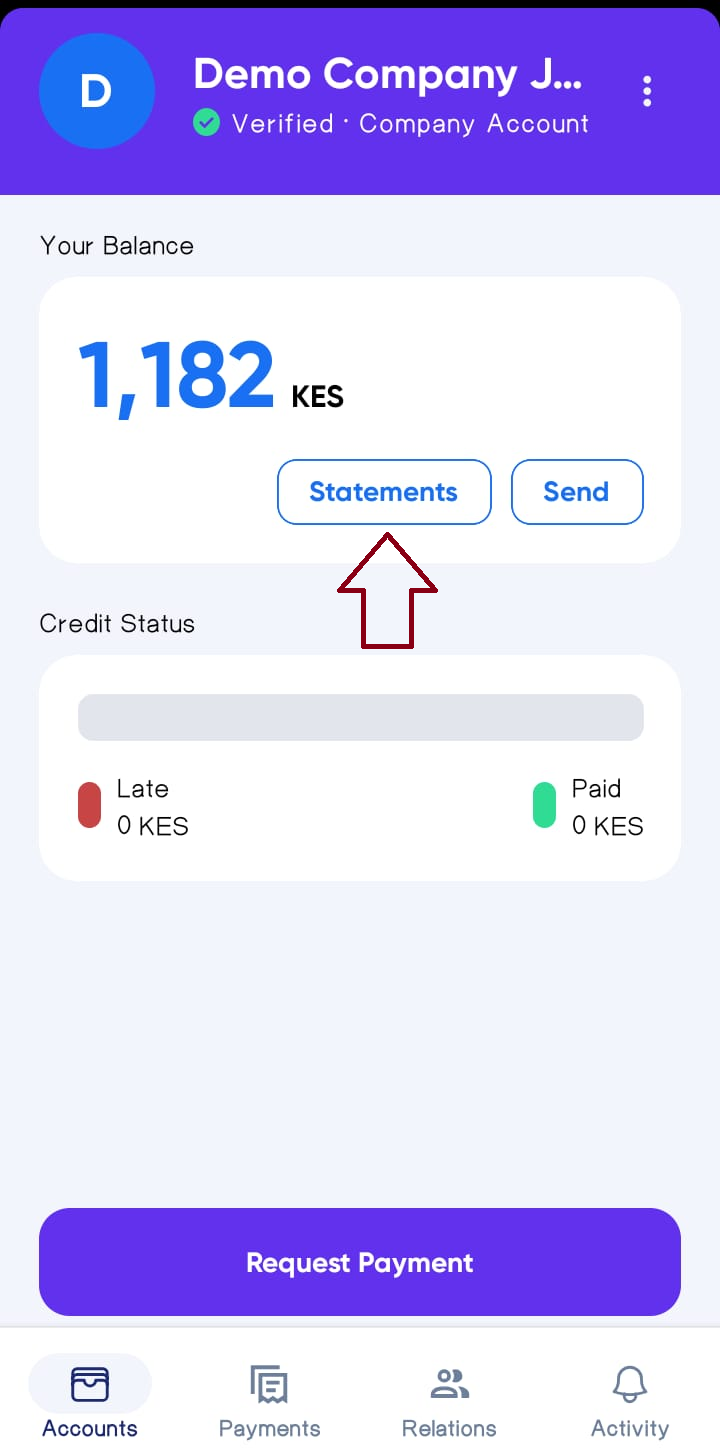
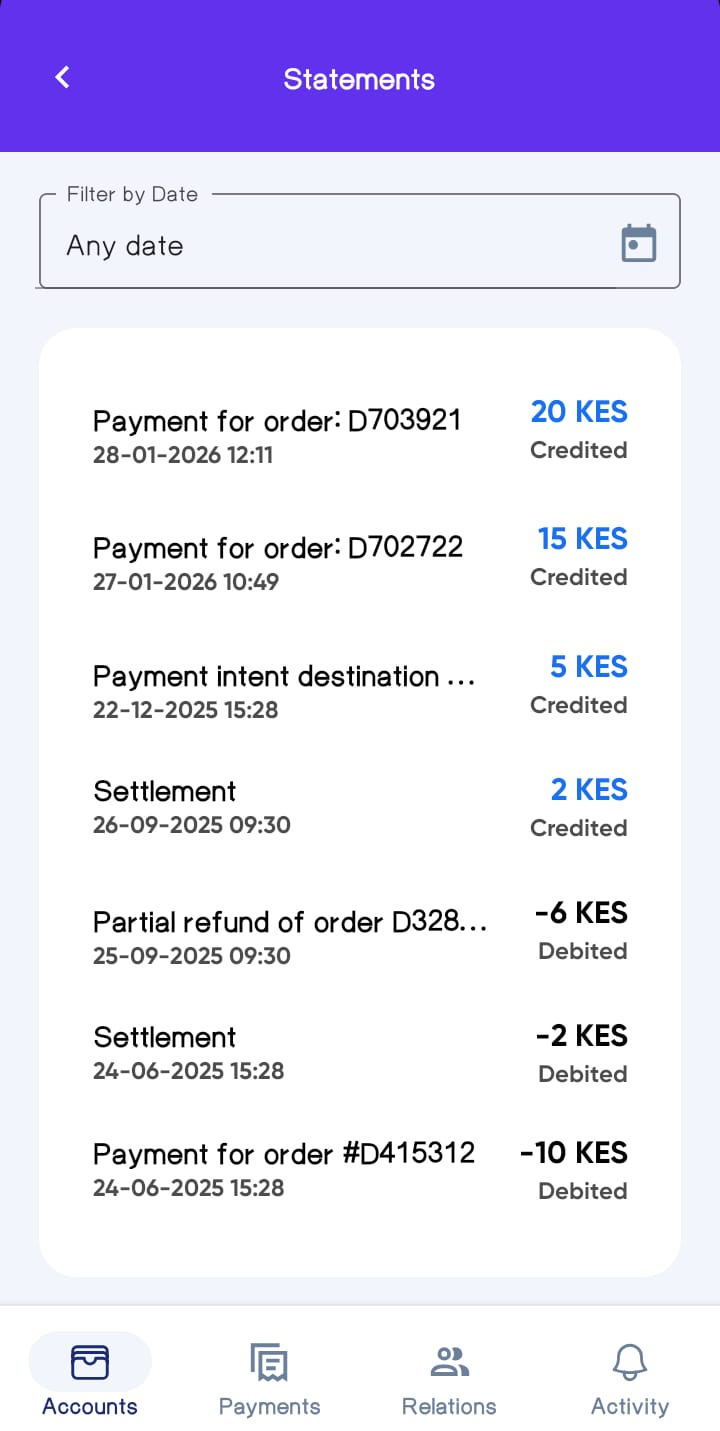

Filtering helps you track your daily, weekly, or monthly performance easily.
Withdraw Funds
When you receive payments to your Sevi account, you can withdraw your balance directly to M-Pesa or your bank account.
Step 1: Open the Send Option
From your Seller Accounts, tap the Send button next to your account balance.
Step 2: Add or Choose a Settlement Method
- If you don’t have any settlement methods yet:
- Tap
Add Settlement. - Choose your preferred option: M-Pesa or Bank Account.
- Enter your details and save.
- Tap
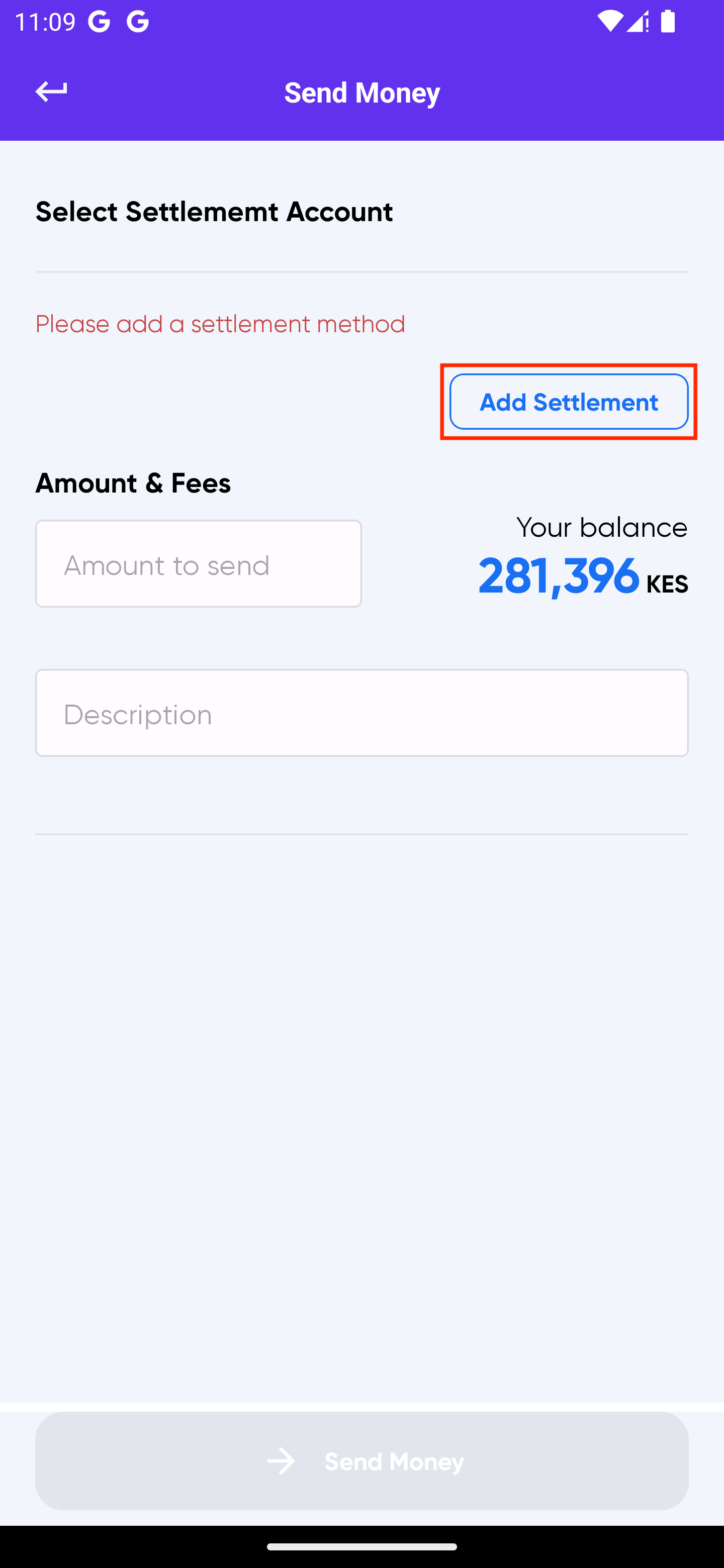
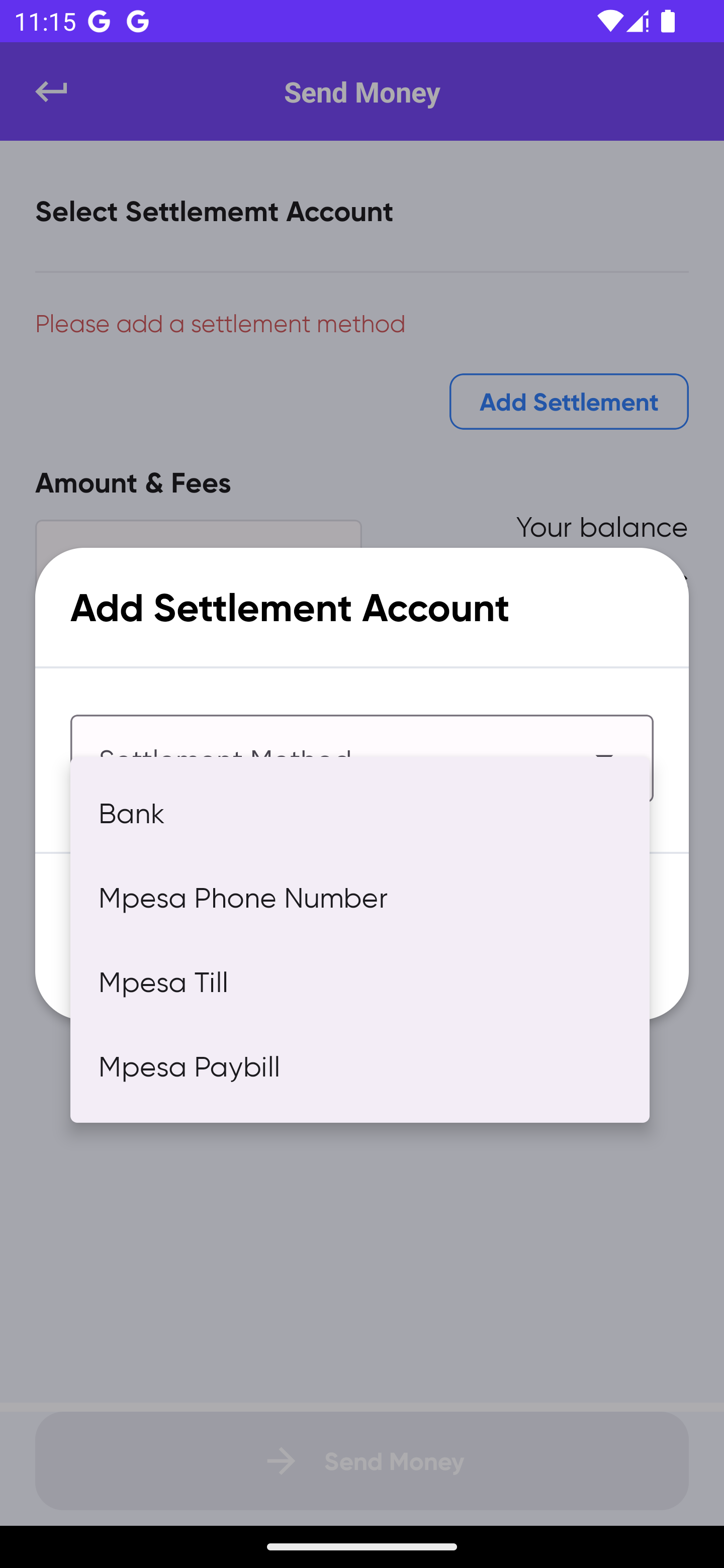
- If you already have one:
Ensure the desired method is selected before proceeding.
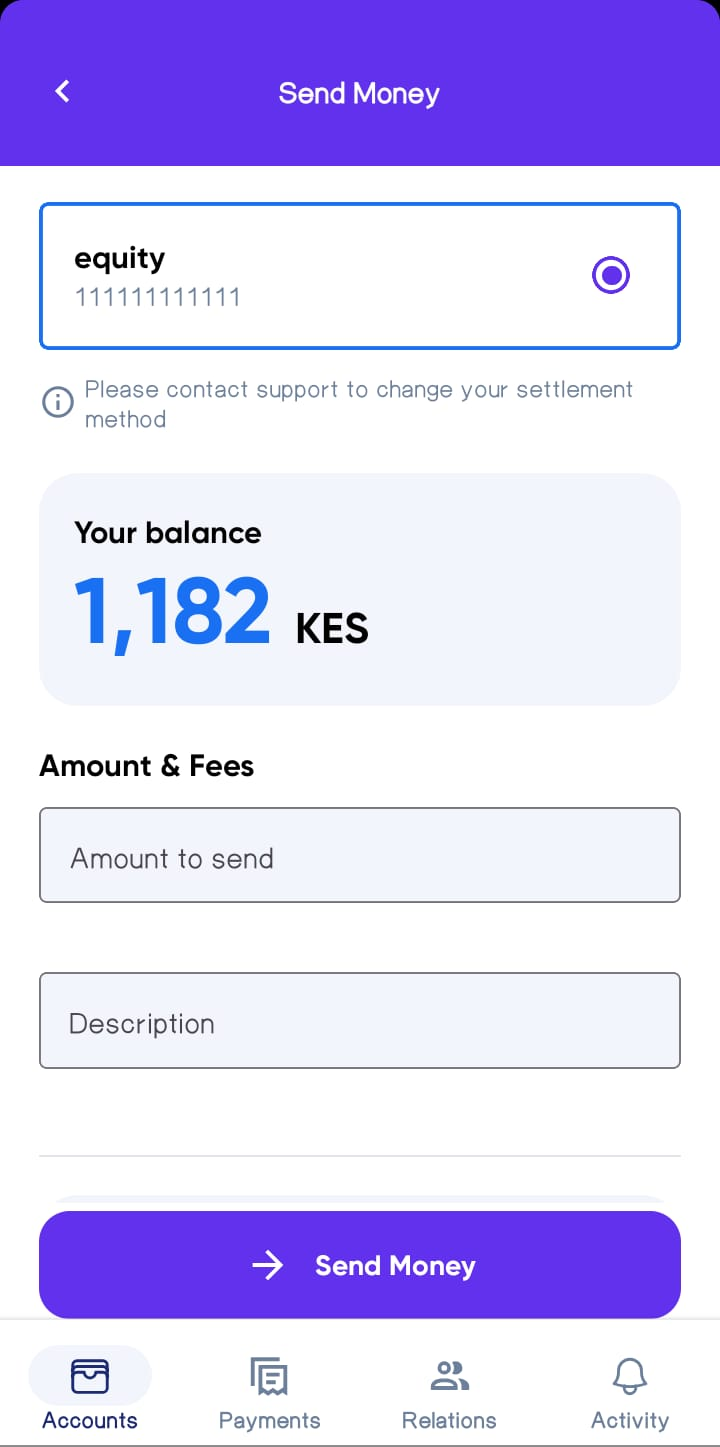
Step 3: Enter Withdrawal Details
- Enter the amount you wish to withdraw (minimum KES 20).
- Add a short description.
- Tap
Send Moneyto confirm.
The withdrawal will be processed and sent to your selected settlement method.
Step 4: Confirmation
Once processed, your withdrawal will appear under your Statements list.
If you encounter any delays or errors, please contact Sevi Support for assistance.
For smooth withdrawals, ensure your settlement details are up to date and match your business registration name.
You can also request support for auto settlement, to receive the money to your preferred method on each midnight.