Manage Customers
The Customers section allows you to view and manage all buyers linked to your Sevi Seller account.
Viewing Your Buyers
- From your Seller App, open the Relations section.
- Tap Customers to see a list of all buyers connected to your store.
- Each buyer entry displays:
- Buyer Name
- Phone Number
- Status (Pending, Waiting On, Active, or Inactive)
- Credit Limit (if already verified)
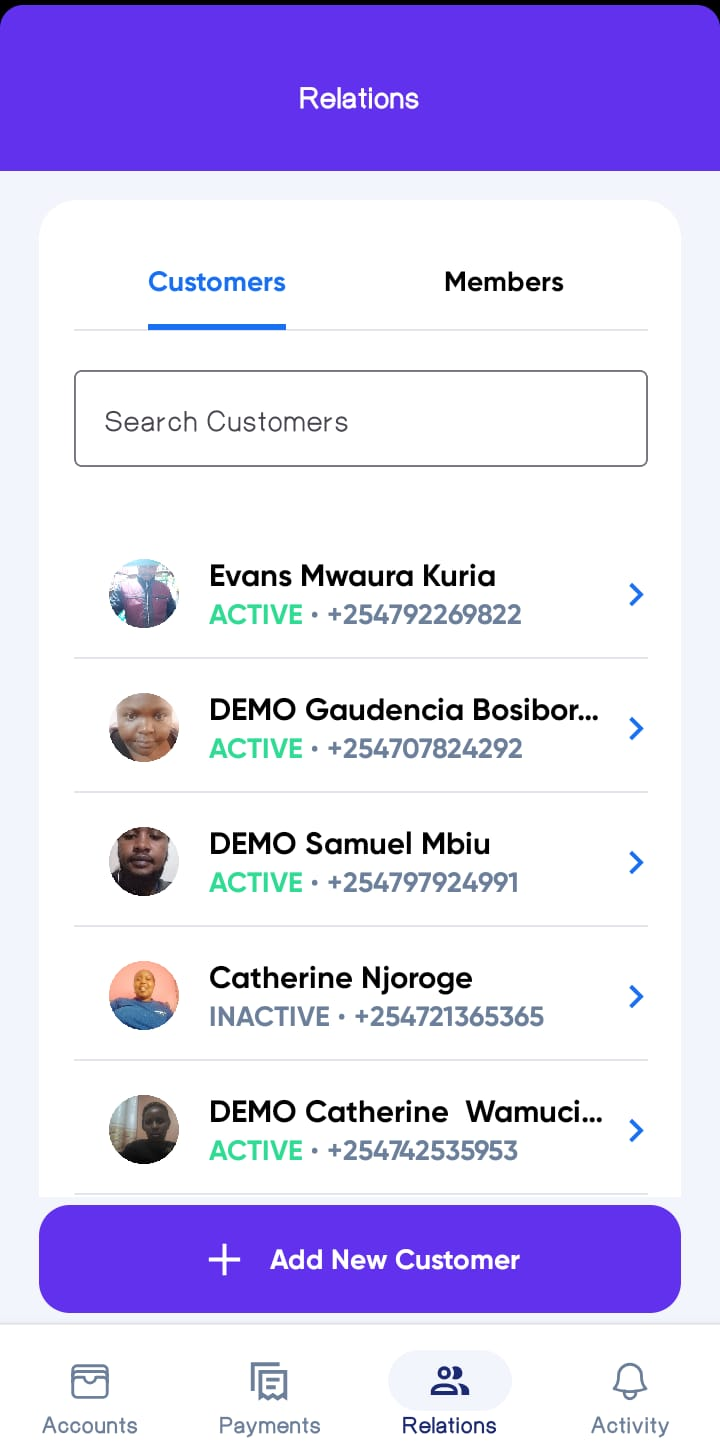
Buyer Status Explained
| Status | Meaning |
|---|---|
| Pending | Buyer has been invited but hasn’t completed registration steps. |
| Waiting On | Buyer completed initial registration and is awaiting verification. |
| Active | Buyer has been verified by Sevi’s due diligence team and is eligible for credit. |
| Inactive | Buyer has stopped transacting or was deactivated due to inactivity or default. |
Adding a New Buyer
If you want to onboard a new customer:
- Go to the Customers tab.
- Tap
+ Add New Customer. - Fill in their business details:
- Shop Name
- Phone Number
- Tap
Add Customerto send them an SMS invitation with a link to download Sevi.
Once the buyer completes registration and verification, they’ll appear as Active in your list.
Managing Buyers
When viewing a buyer’s profile, you can:
- View their credit limit and performance.
- Create a Payment Request of orders for them.
- See all payments history.
tip
Encourage your buyers to keep their Sevi account active and verified.
The more they transact, the higher their credit limits grow — and the more sales you make.