Add an agent
Link agent to company
NOTE: Only an 'admin' of a Company account can perform the following tasks. Please ask your manager to add you to the company account.
Add agent
Go to the Company account and click Members. This wil give you an overview of all members of the company account.
Click + to add a new member.
Add your customers phone number. The number can be entered manually or by selecting an existing contact from your phone's contactlist.
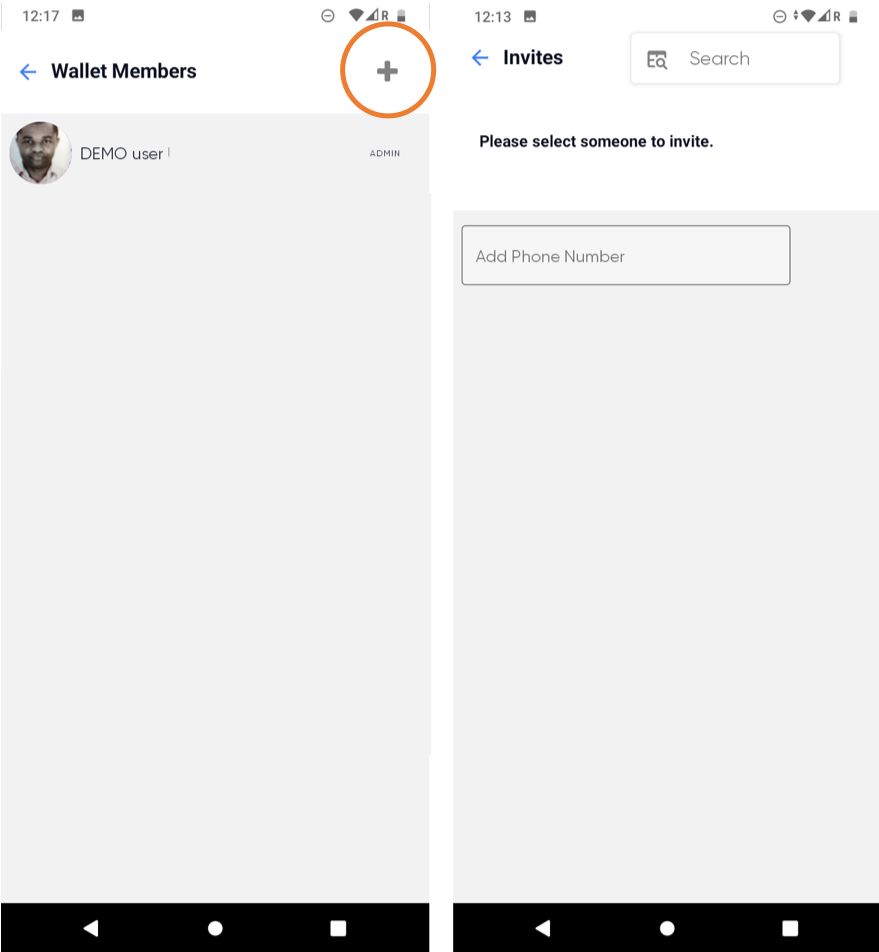
Change role agent
The agent will be added as a 'member' to the Company Account. You can click on the agents name in the Members section to change the role. After clicking the relevant name, click on Make admin.
NOTE: An admin has all rights to the account and can add and remove members, see all transactions, withdraw money to the Company bank account.
Remove agent
To remove an agent, go to the Members section of your Company account and click the relevant agents name. You can now click Remove from wallet.