Badges
Click on your account to see the badges you've earned. Each badge will give you points, which overtime will give access to an increased credit line.
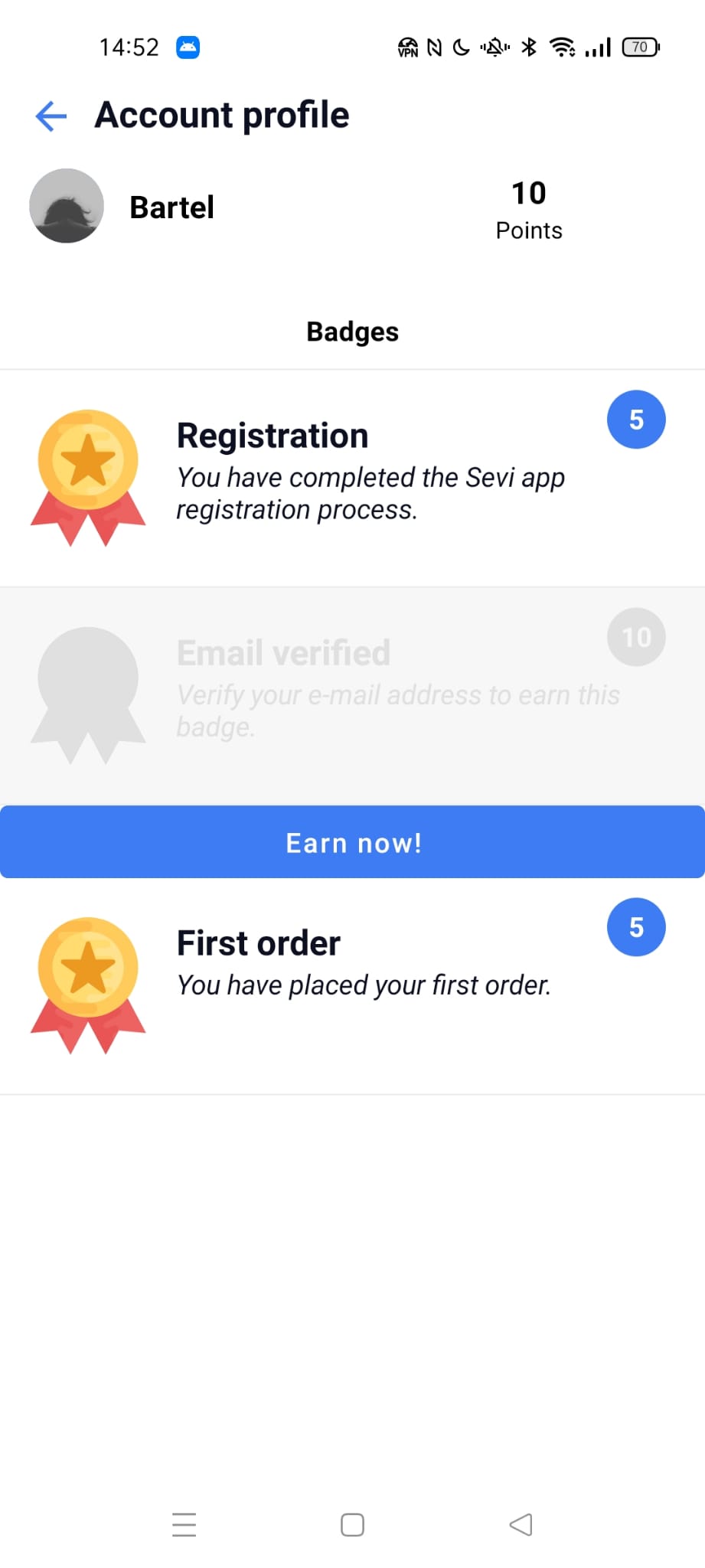
Verified Seller
A Verified Seller on Sevi is able to sell products on credit, through the Sevi platform.
To become a Verified Seller on Sevi please click verify company under your company account and follow the prompts on the screen.
For more information check the step-by-step process to become a verified seller.
Sevi performs the due dilligence and will plan a company visit, whereafter you get the badge Verified Seller and you can start selling credit.
Verified Buyer
A Verified Buyer on Sevi is able to sell products on credit, through the Sevi platform. To become a Verified Buyer on Sevi please contact us on partner@sevi.io
M-Pesa statement
Upload your M-Pesa statement to increase your max credit limits.
Set your location
Set your company location. A requirement for becoming a verified Sevi Seller.
First Order
You have create your first order through Sevi. Congratulations!
Connect M-Pesa account
To withdraw a balance from your Sevi company account to your M-Pesa account, you first need to connect your M-Pesa account. This is a one time process and will allow you always withdraw to this account instantly.
Connect bank account
To withdraw a balance from your Sevi company account to your company bank account, you first need to connect your bank account. This is a one time process and will allow you always withdraw to this bank account.
Register Sellers
Register 3 of your suppliers which can verify you order from them on a regular basis. This will help you to increase your credit limits.
Upload seller documents
If you want to become a verified Sevi Seller and offer the 'Order now, Pay later' service to your customers, you need to register as a Seller. Upload your documents like company registeration certificate, CR-12, business permit, for our due diligence process. Once done, our due diligence team will contact you.
Upload photos of your company
Add photos of your store both front and inside.
Add company logo
Upload your company logo, to show in your company profile.