Step 1: Invite customer
Inviting a new customer onto Sevi and creating a Sevi account on behalf of your customer is very easy. Please follow the next steps to onboard your customer within a two minutes:
Onboarding new customers is exclusively for agents of verified companies. Read here how to create an agent account.
Go to Customer section
The customer secion is where you can get information on your customers and perform all actions on their behalf.
Go to the Company account, by swiping your personal account to the left. This is how you scroll through the different accounts you are a member of.
Click CUSTOMERS to go the customer section.
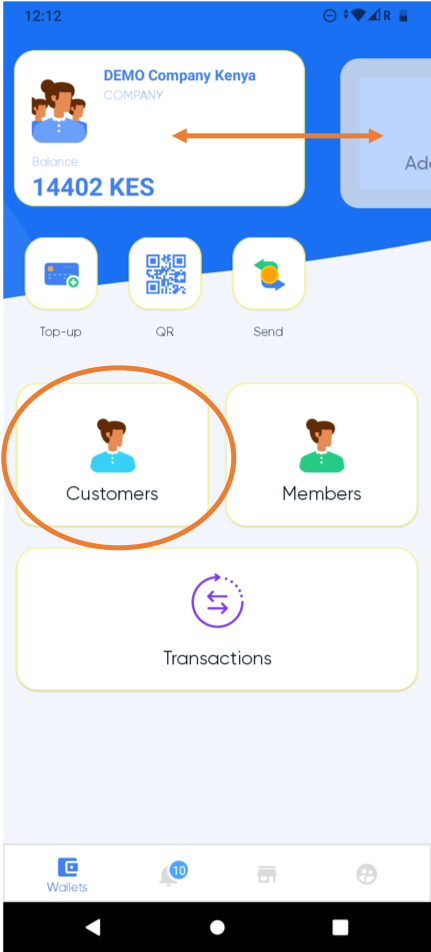
Invite a new customer
Click +
Add your customers phone number. The number can be entered manually or by selecting an existing contact from your phone's contactlist.
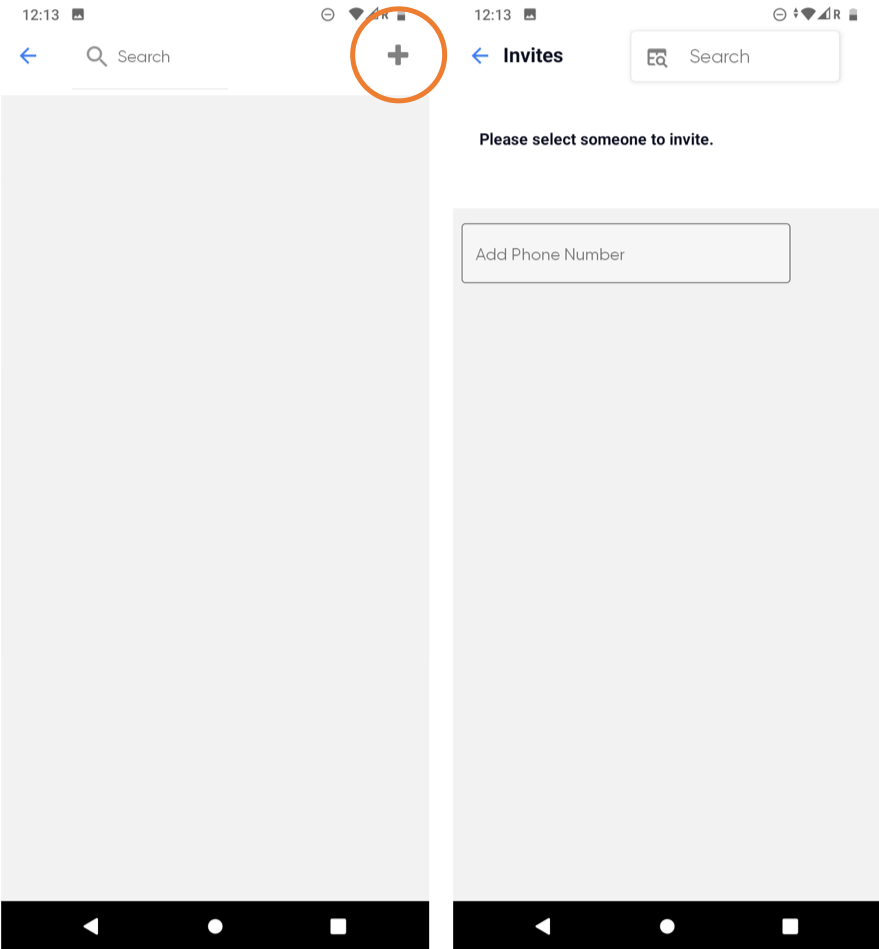
Create a customer account on Sevi
Since we offer a financial product we are obliged by law to KYC (Know your customer) a new customer. Don't worry, it doesn't take long. Your customers personal data is stored savely and will not be shared or sold. For more information see our Privacy Policy
Non registered customers can be recognized by the yellow card behind their phone number.
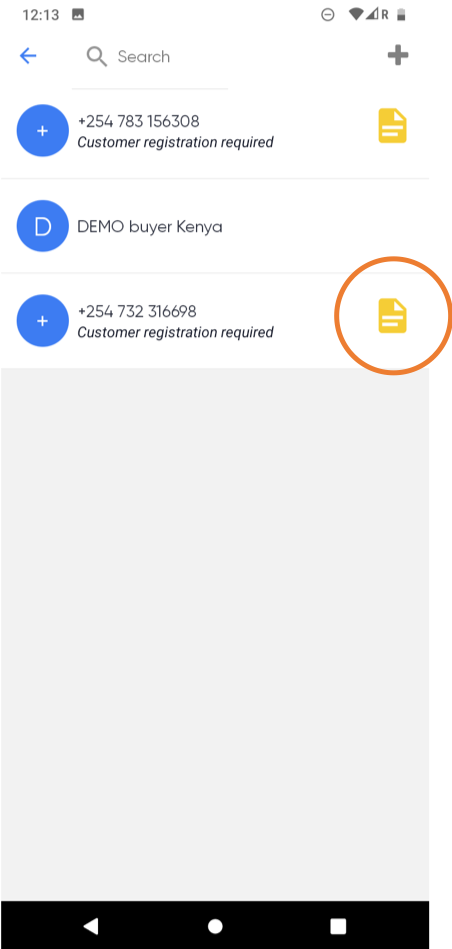
To start the KYC process, click the non registered customer's phone number. Follow the prompts on the screen to fill-out to following details:
- Take a photo of ID card of customer
- Take a portrait photo of customer
Uploading of documents might take a few minutes depending on your internet connection.
NOTE: Take a picture of the ID in a well-lit environment. Ensure all four corners of the document are visible, and there are no reflections (if your phone’s flashlight is on, be sure to switch it off). Clean the lens, hold the phone steady, and align the camera for your ID to fit the frame. Proceed to take the picture and ensure that the information on it is legible. If you’re not sure of the quality, you can retake the photo.
Get customer consent
Since you perform all actions on behalf of your customer, you are legally obliged to get consent of your customer to create a Sevi account in their name. To verify consent of the customer, the customer is send a verification code (OTP) by SMS.
Ask your new customer for this verification code (OTP) and enter it.
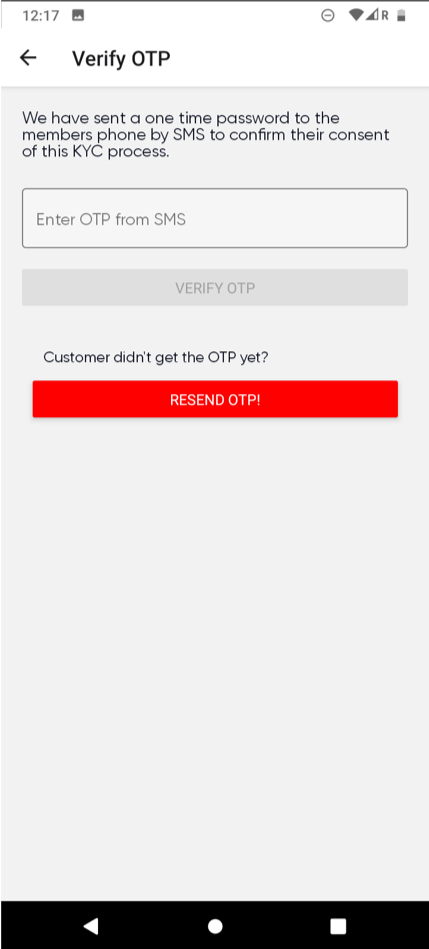
ALL DONE!!
You have now created a Sevi account for your customer which they can use to Order now, Pay later. Congratulations!