Register an agent
Please follow the next steps to onboard a new agent to a Company account.
- The first step is for the agent to create a personal Sevi account.
- Second step is to link the agent account to the Company account.
Create agent account
NOTE: Sevi Registration is exclusively through the Android App.
To get the app, proceed to download the app from the Play store, and search for Sevi. Tap Install, and you’ll have the App installed on your phone.
The first time you launch the Sevi App you will be provided with a few introductory details about SEVI. Click Next
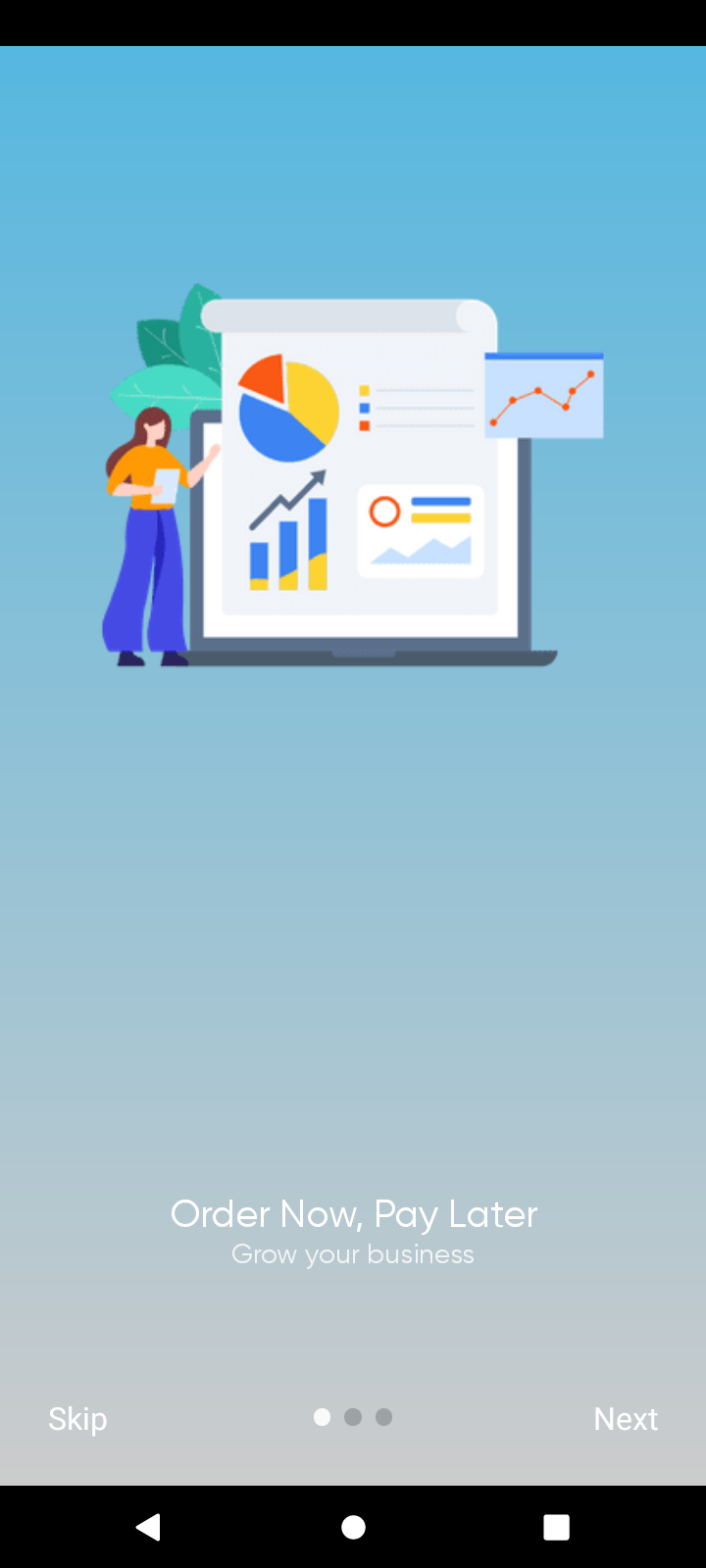
With this done, you will be directed to begin the registration process. Follow the onscreen instructions and provide us with the necessary information.
Enter your phone number
Select your country from the dropdown menu, by clicking the flag. Then fill out your phone number.
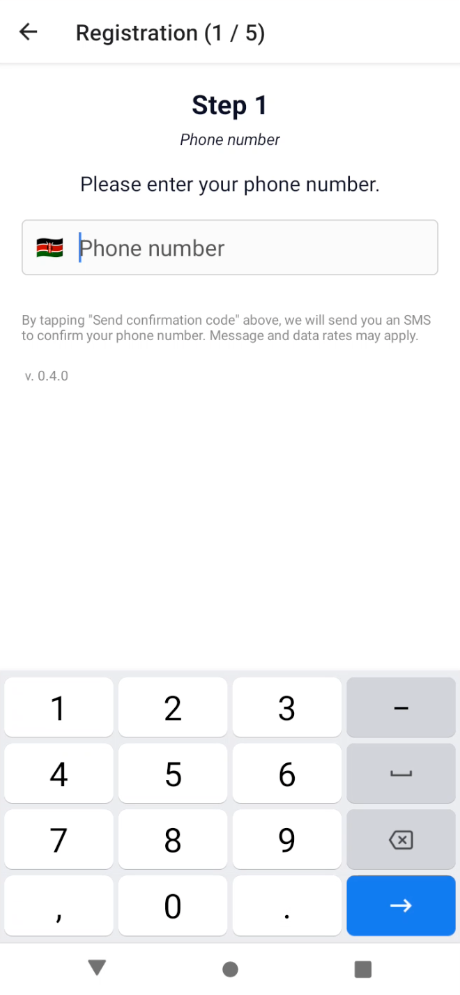
NOTE: Kindly confirm your country code before proceeding
Phone Number Verification
A text message containing a One-Time-Password (OTP) will be sent to your text inbox. Enter the OTP as the verification code and verify your confirmation code by clicking Verify confirmation code.
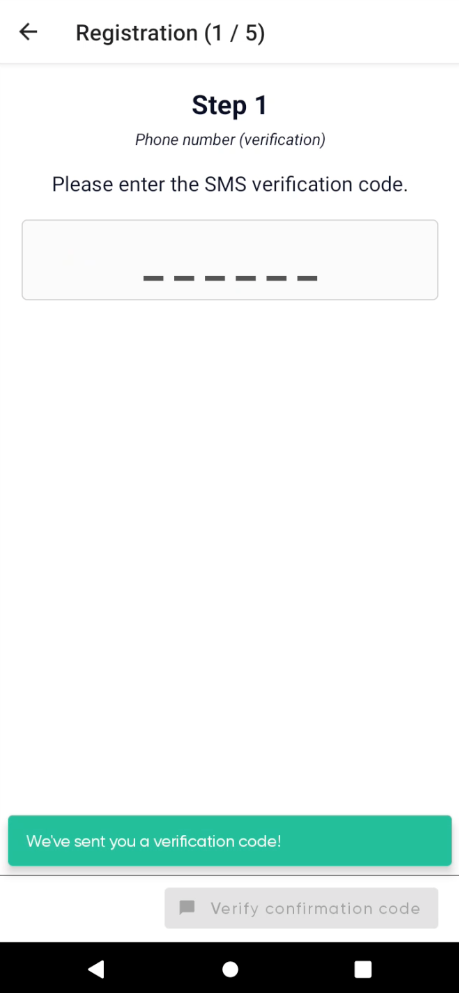
Take a picture of your ID card
Because Sevi provides a financial service we are obliged by law to perform a 'know your customer procedure'. No worries, it won't take long and you can do it from the convenience of your own smartphone. Your personal data is stored savely and will not be shared or sold. For more information see our Privacy Policy
Please take a photo of your ID card, both front and back.

NOTE: Take a picture of the ID in a well-lit environment. Ensure all four corners of the document are visible, and there are no reflections (if your phone’s flashlight is on, be sure to switch it off). Clean the lens, hold the phone steady, and align the camera for your ID to fit the frame. Proceed to take the picture and ensure that the information on it is legible. If you’re not sure of the quality, you can retake the photo.
Take a Selfie Picture.
Please take a profile picture of yourself. Your photo will be used as your profile photo in the Sevi app, as well as for KYC purposes and to protect your account against ID fraud by others.
Uploading of your photo might take a few minutes depending on your internet connection, please don't close the app.
NOTE: When taking the selfie, hold the camera steady without turning your head. Try to remain still as much as possible – it won’t take long!
Create your Sevi App PIN
After successfully going through the KYC process, the last step is to create a four-digit PIN for your Sevi App.
NOTE: This PIN will be used to log in to your Sevi App. Kindly memorize it or write it down on a piece of paper or save it on your mobile device.
NOTE Never share your PIN with others, this will give them access to your Sevi account. Sevi and our support team will never ask for your PIN.
Link agent to company
NOTE: Only an 'admin' of a Company account can perform the following tasks.Please ask your manager to add you to the company account.
Add agent
Go to the Company account and click Members. This wil give you an overview of all members of the company account.
Click + to add a new member.
Add your customers phone number. The number can be entered manually or by selecting an existing contact from your phone's contactlist.
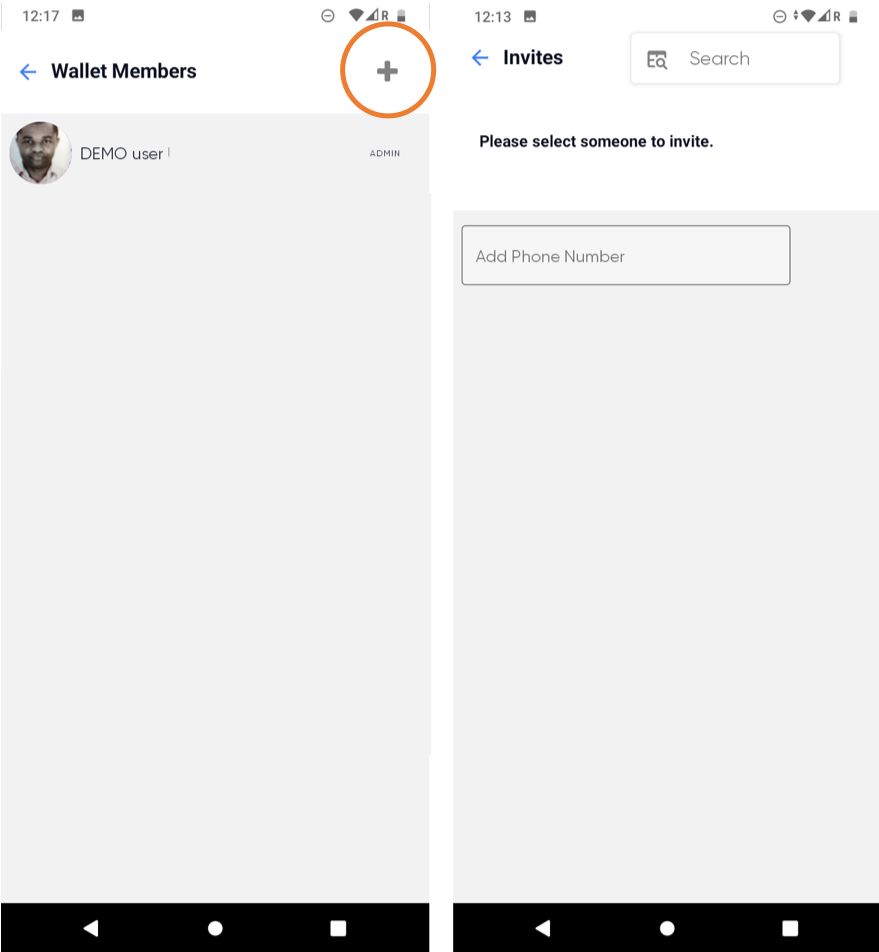
Change role agent
The agent will be added as a 'member' to the Company Account. You can click on the agents name in the Members section to change the role. After clicking the relevant name, click on Make admin.
NOTE: An admin has all rights to the account and can add and remove members, see all transactions, withdraw money to the Company bank account.
Remove agent
To remove an agent, go to the Members section of your Company account and click the relevant agents name. You can now click Remove from wallet.