Agent Management
The Sales Reps section in the Seller Admin Portal allows you to add, edit, and manage all your sales representatives (agents) who help onboard buyers, process payments, and handle field activities.
This page helps you organize your sales network, monitor active agents, and manage their access to Sevi services.
Overview
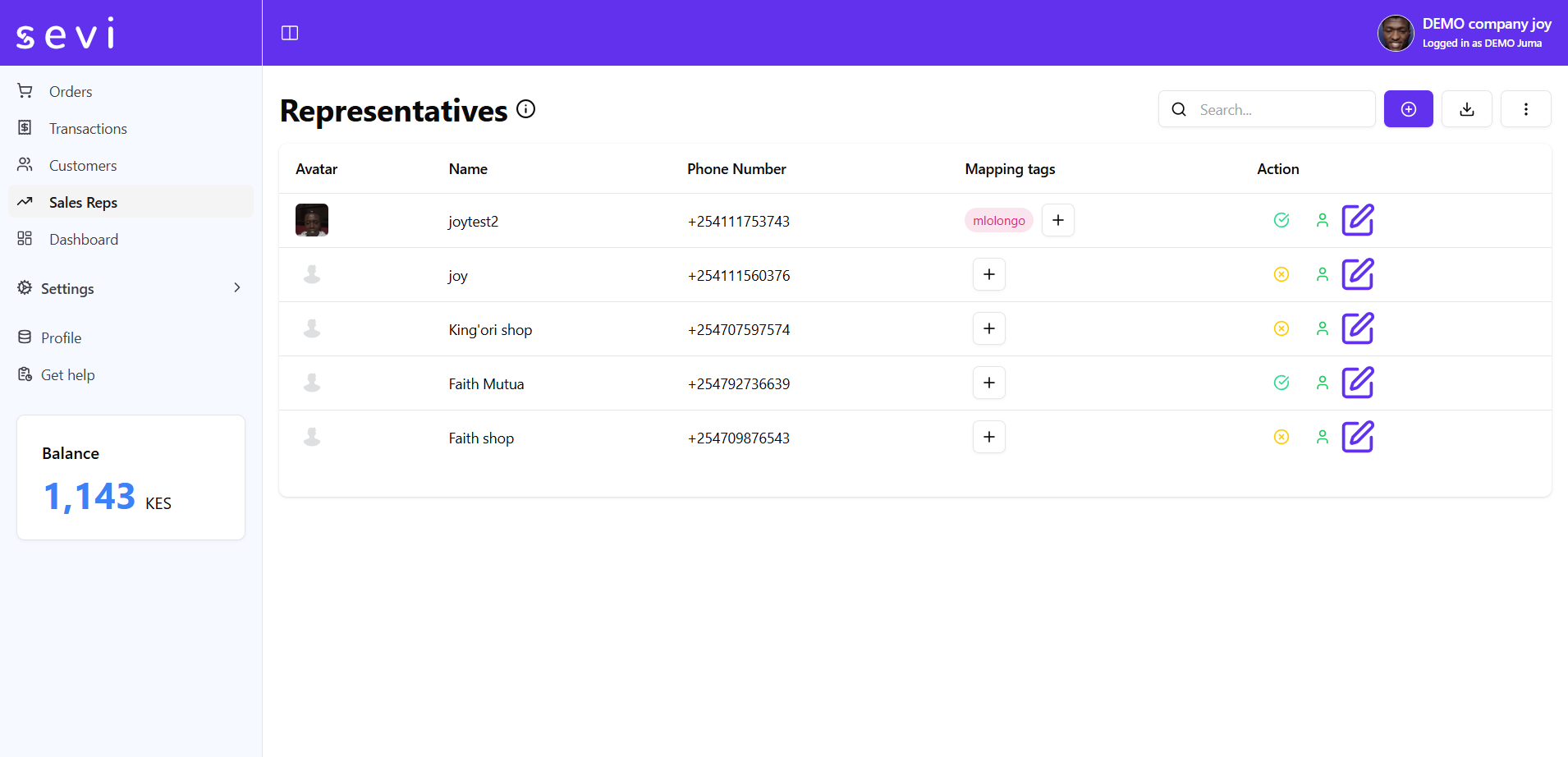
The agent table displays the following key details:
| Column | Description |
|---|---|
| Avatar | Profile image of the agent. |
| Name | The full name of the agent. |
| Phone Number | The registered mobile number linked to their Sevi account. |
| Mapping Tags | Tags used to link agents with specific buyers, regions, or sales zones. |
| Actions | Options to mark an agent as Active, Inactive, or Remove them from your list. |
Adding a New Agent
To add a new agent under your company:
- On the Sales Reps page, click the
+button at the top-right corner. - Fill in the following fields in the pop-up window:
- Name – Agent’s full name (required)
- Phone Number – Agent’s registered number (required)
- Click
Create Agentto save.
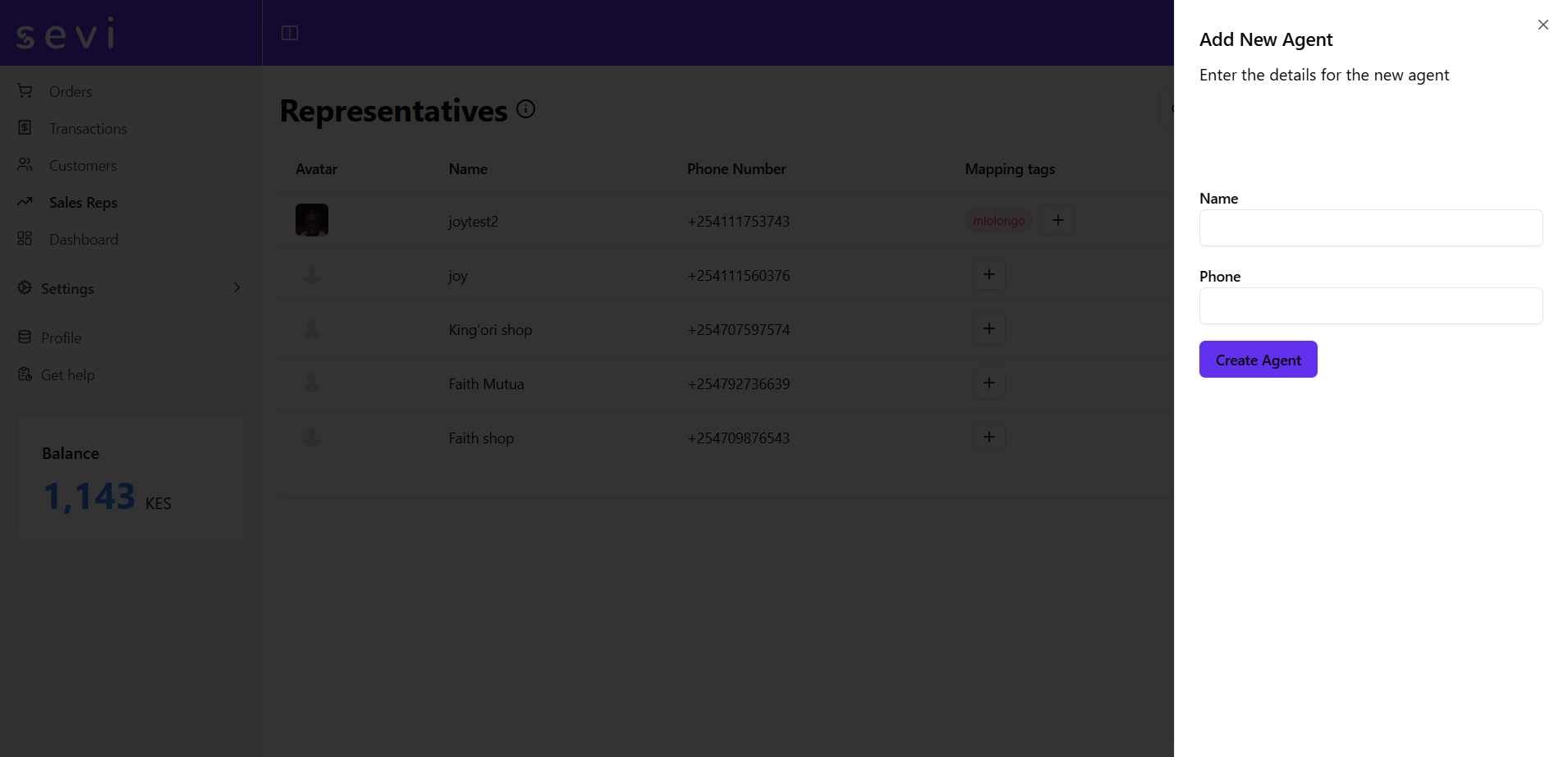
Once added, the agent will appear in your list with the status Inactive until activated for them to be able to withdraw their incentives.
Managing Agents
From the Agents table, you can:
- Activate / Deactivate an agent based on their current role.
- Edit agent details such as name, phone number, or mapping tags.
- Remove an agent if they no longer represent your company.
- Search for agents by name or phone number.
- Export your full agent list to Excel for record keeping or reporting.
Mapping Tags
Mapping tags help you organize your agent network efficiently.
They can represent regions, buyer groups, or sales territories.
By assigning matching tags:
- Agents can only manage buyers linked to the same tag.
- It ensures clear accountability and organized field coverage.
Use mapping tags consistently to streamline your team structure and improve tracking of agent performance.
The Agent Management feature gives you a simple yet powerful way to manage your sales team — from adding and updating agents to assigning responsibilities and monitoring activity in one centralized place.