Customers
The Customers page allows you to manage and view all your customer information in one place. This interface provides essential tools for customer relationship management.
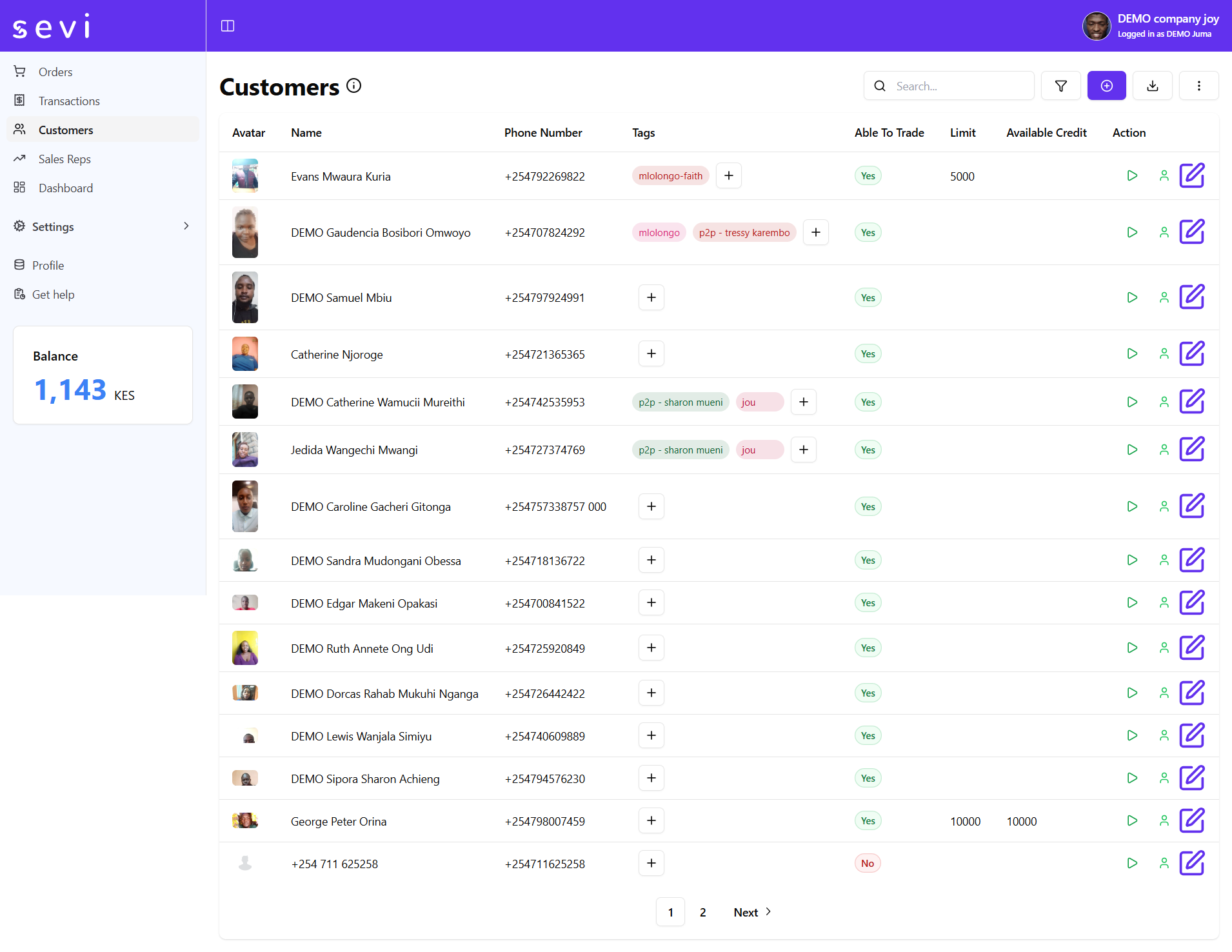
Key Features
Search and Add Customers
- Use the search bar in the top-right to quickly find specific customers
- Click the "Add customer" button to create new customer profiles
Customer List View
The customer list displays the following information in columns:
- Avatar: Customer's profile picture
- Name: Customer's full name
- Able To Trade: Trading status indicator
- Reference: Customer reference number
- Tags: Custom tags for customer categorization
- Action: Additional actions menu
and many more via the columns menu.
Customer Management
- Add tags to customers using the "+" button beneath the tags
- Access additional columns options through the action menu (⋮)
- View detailed customer information by clicking on a customer row
Navigation
The Customers section can be accessed from the main navigation menu on the left side of the dashboard, under the main menu items.
Related Features
- Customer data is integrated with the Orders and Transactions sections
- Customer information can be used when creating payment requests
- Customer profiles are linked to the sales management system